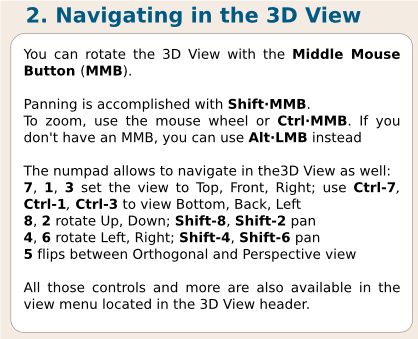Blender: Difference between revisions
Jump to navigation
Jump to search
No edit summary |
No edit summary |
||
| Line 11: | Line 11: | ||
=Navigating in 3D= | =Navigating in 3D= | ||
[[Image:navigate. | [[Image:navigate.jpg]] | ||