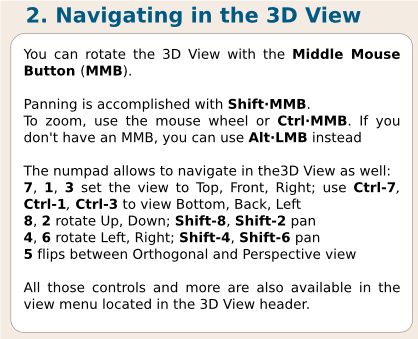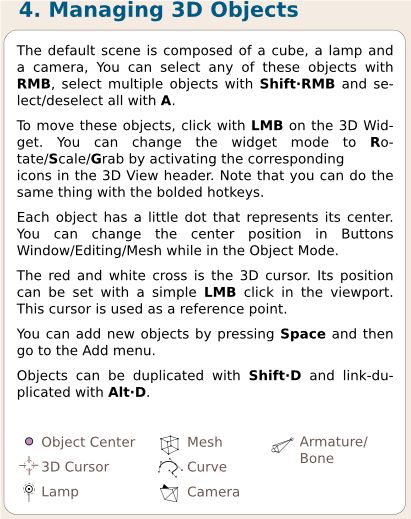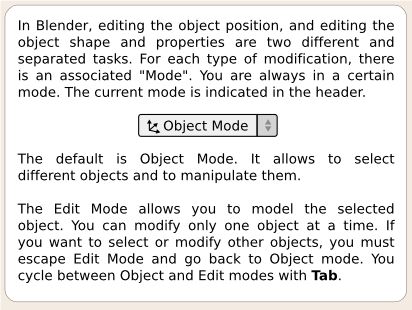Blender: Difference between revisions
Jump to navigation
Jump to search
No edit summary |
|||
| Line 8: | Line 8: | ||
[[Image:blenderinterface.jpg]] | [[Image:blenderinterface.jpg]] | ||
Press middle mouse button to scroll menus/headers. | |||
=Navigating in 3D | =Navigating in 3D= | ||
[[Image:navigate.jpg]] | [[Image:navigate.jpg]] | ||
=Manipulating Objects= | |||
Selecting objects: | |||
*Right click to select an object. | |||
*You select multiple elements down an axis with control and left click drag a lasso around area to be selected. | *You select multiple elements down an axis with ''control and left click'' to drag a lasso around the area to be selected. | ||
To move an object: | To move an object: | ||
Left click, move and release. This will start to move objects. | *Left click or right click, move and release. This will start to move objects. Left click to finish moving. | ||
**''Hold down '''control''' while moving to snap the object to the grid.'' | |||
***'''CAUTION: The object's center is snapped relative to it's position to the grid. To align the object to the grid use the 'Transform Window' with the ''N key''.''' | |||
To rotate an object: | |||
*Press the '''R''' key. Hold ''control'' to snap to 5 degree movements. Left click to finish. | |||
To scale an object: | |||
*Press the '''S''' key. Hold ''control'' to snap to tenths of a percent. Left click to finish. | |||
More operations, like select, duplicate: | More operations, like select, duplicate: | ||
[[Image:manipulate3Dblender.jpg]] | [[Image:manipulate3Dblender.jpg]] | ||
| Line 47: | Line 58: | ||
Left mouse gets the pointer to where new objects will be inserted. | Left mouse gets the pointer to where new objects will be inserted. | ||
Go to add menu, in upper left, add mesh - start with cube. | |||
=Transform Window= | =Transform Window= | ||
Press '''N'''. You can center an object to the grid by setting the position to a whole number. | |||
=Exam #1= | =Exam #1= | ||
| Line 61: | Line 75: | ||
*Trick question: how do you insert an object? | *Trick question: how do you insert an object? | ||
**Go to add menu, in upper left, add mesh - start with cube | **Go to add menu, in upper left, add mesh - start with cube | ||
=Questions= | =Questions= | ||
Say you have parts on a screen. How do you align them? | Say you have parts on a screen. How do you align them? | ||
Revision as of 03:36, 24 January 2009
Blender is an open source multi platform 3d modeling program. http://www.blender.org
Quick start guide
Blender Interface
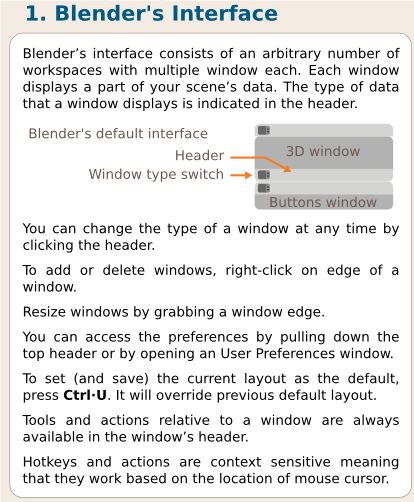 Press middle mouse button to scroll menus/headers.
Press middle mouse button to scroll menus/headers.
Manipulating Objects
Selecting objects:
- Right click to select an object.
- You select multiple elements down an axis with control and left click to drag a lasso around the area to be selected.
To move an object:
- Left click or right click, move and release. This will start to move objects. Left click to finish moving.
- Hold down control while moving to snap the object to the grid.
- CAUTION: The object's center is snapped relative to it's position to the grid. To align the object to the grid use the 'Transform Window' with the N key.
- Hold down control while moving to snap the object to the grid.
To rotate an object:
- Press the R key. Hold control to snap to 5 degree movements. Left click to finish.
To scale an object:
- Press the S key. Hold control to snap to tenths of a percent. Left click to finish.
More operations, like select, duplicate:
Object Mode and Mesh Edit Mode
Object mode allows you to select and move objects, in any way desired. Mesh edit allows you to work on only the selected object.
- Control-Tab in edit mode allows you to select vertex, edge, or face.
Inserting Objects
Left mouse gets the pointer to where new objects will be inserted.
Go to add menu, in upper left, add mesh - start with cube.
Transform Window
Press N. You can center an object to the grid by setting the position to a whole number.
Exam #1
- How do you select an object?
- Right click
- How do you move an object?
- Right or left click + drag + release
- Trick question: how do you insert an object?
- Go to add menu, in upper left, add mesh - start with cube
Questions
Say you have parts on a screen. How do you align them?