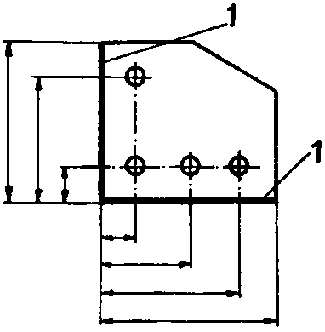CNCCMV2/Structure/Techniques: Difference between revisions
Jump to navigation
Jump to search
(Created page with "=Point Marking with Datum Point/Edge= *Measure the appropriate distance from the datum point/edge and scribe the length point with 2 small lines *Repeat for all dimensions, all...") |
|||
| Line 1: | Line 1: | ||
=Point Marking with Datum Point/ | =Point Marking with Datum Point/Edges= | ||
* | *Datum points and edges are points and edges of the workpiece that you measure from. | ||
* | *In most cases, 2 datum edges will be used as shown in the diagram below. | ||
[[Image: 2datumedges.gif]] | |||
=Match Drilling= | =Match Drilling= | ||
Revision as of 22:45, 24 April 2012
Point Marking with Datum Point/Edges
- Datum points and edges are points and edges of the workpiece that you measure from.
- In most cases, 2 datum edges will be used as shown in the diagram below.
Match Drilling
- Set 2 components one on top of the other, mount securely, then drill through both pieces at the same time for exact matching accuracy.
- Match drilling works effectively with templates
- Match drilling works effectively for pieces before they are cut apart