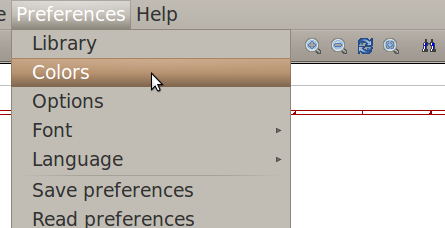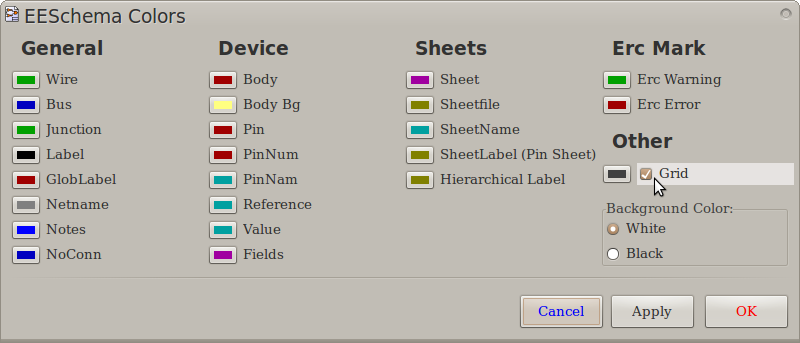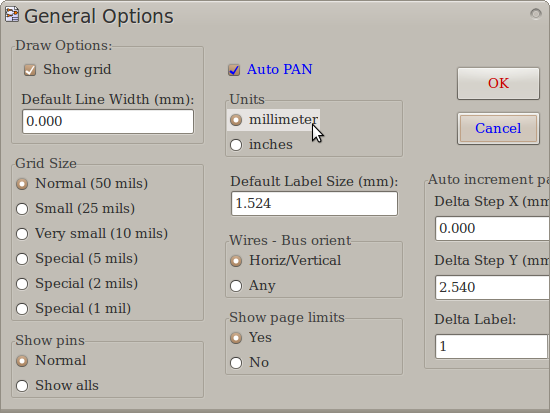KiCAD Guide3: Difference between revisions
Jump to navigation
Jump to search
| Line 8: | Line 8: | ||
[[Image: KicadCheck.png]] | [[Image: KicadCheck.png]] | ||
Now click "Apply", then click "Ok". | |||
On the top toolbar, click "Preferences" then "Options". | |||
A general options window should appear. Under "Units", checkmark the "millimetres" option: | |||
[[Image: KicadMillimetres.png]] | |||
Revision as of 00:13, 25 June 2012
Changing Colour and Background Settings
On the top toolbar, click "Preferences" then "Colours":
A colours window should appear. Checkmark the "Grid" option:
Now click "Apply", then click "Ok".
On the top toolbar, click "Preferences" then "Options".
A general options window should appear. Under "Units", checkmark the "millimetres" option: