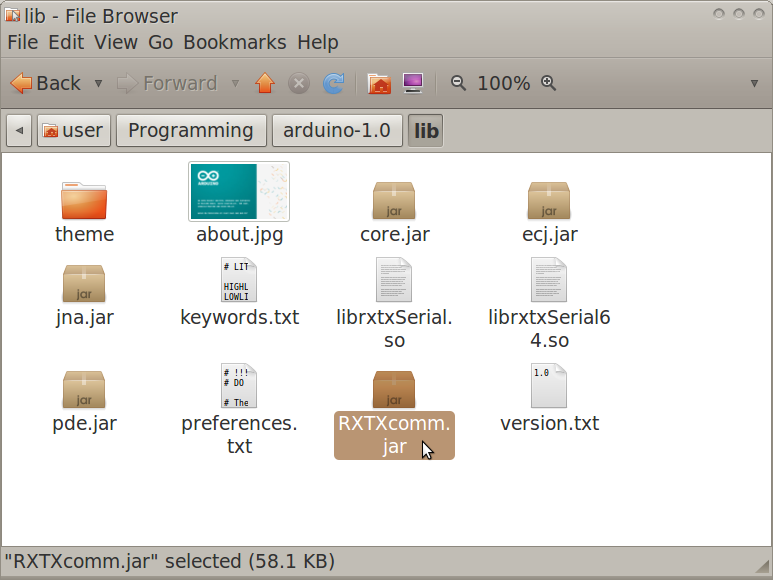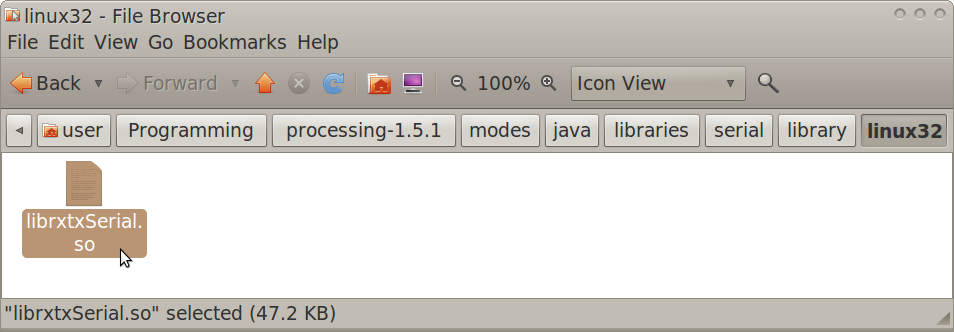Arduino Processing: Difference between revisions
Jump to navigation
Jump to search
No edit summary |
|||
| Line 35: | Line 35: | ||
[[File: librxtxSerial.so]] | [[File: librxtxSerial.so]] | ||
*Navigate to the Processing folder>modes>java>libraries>serial>library>linux32 | *Navigate to the Processing folder>modes>java>libraries>serial>library>linux32 (or linux64, depending on your system) | ||
*Paste librxtxSerial.so, replacing the existing version | *Paste librxtxSerial.so, replacing the existing version | ||
Revision as of 01:42, 13 November 2012
What is RXTX
"RXTX is a Java library, using a native implementation (via JNI), providing serial and parallel communication for the Java Development Toolkit (JDK). All deliverables are under the GNU LGPL license. It is based on the specification for Sun's Java Communications API, though while many of the class descriptions are the same the package used it not, since gnu.io is used instead. A certain amount of compatibility is intended with API, though this project should be considered as a fork and therefore compatible in spirit, but not in implementation."
Errors and Solutions
Error: Could not find the main class: processing.app.Base. Program will exit.
Solution: sudo apt-get install ia32-libs
Answer from Forums: http://code.google.com/p/processing/issues/detail?id=151
Move RXTX files to make Arduino boards compatible with Processing sketches
- Navigate to the Arduino IDE folder>lib.
- Copy RXTXcomm.jar
- Navigate to the Processing folder>modes>java>libraries>serial>library
- Paste RXTXcomm.jar, replacing the existing version
Move RXTX Files from Arduino to Processing in Linux
- Download the following file then copy it.
- Navigate to the Processing folder>modes>java>libraries>serial>library>linux32 (or linux64, depending on your system)
- Paste librxtxSerial.so, replacing the existing version
Move RXTX Files from Arduino to Processing in Windows
- Navigate to the Arduino IDE folder.
- Copy rxtxSerial.dll
- Navigate to the Processing folder>modes>java>libraries>serial>library>windows32
- Paste rxtxSerial.dll, replacing the existing version