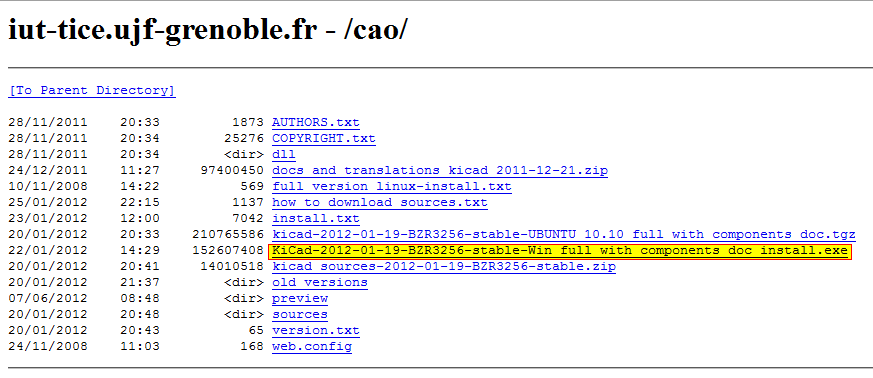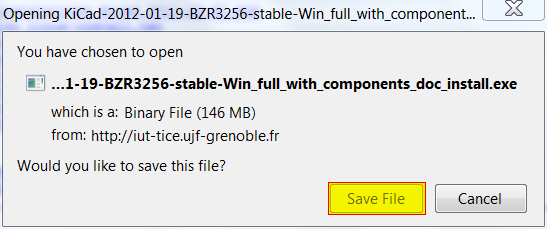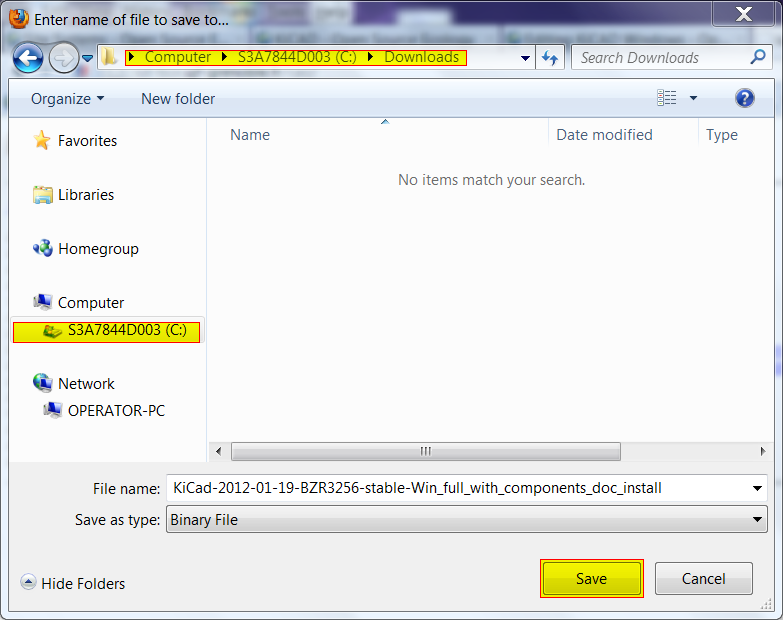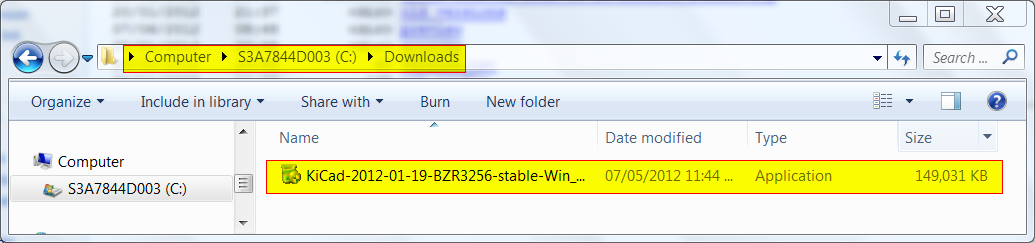KiCAD Windows: Difference between revisions
Jump to navigation
Jump to search
No edit summary |
No edit summary |
||
| (One intermediate revision by the same user not shown) | |||
| Line 26: | Line 26: | ||
[[Image: KiCADNavigate.png]] | [[Image: KiCADNavigate.png]] | ||
Go through the installation process as it comes up. | |||
You can now open KiCAD by double-clicking the desktop shortcut or navigating to the KiCAD folder then double-clicking on the KiCAD executable. | |||
Latest revision as of 05:43, 24 June 2012
How to Download KiCAD on Windows
Go the following webpage.
http://www.kicad-pcb.org/display/KICAD/Download+Kicad
On the KiCAD webpage, click on the windows logo.
Now you should see a list of KiCAD versions and their download links. Click on the download link that is highlighted in the following image:
Now click "Save File"
Now select the directory you want the file to be saved in, then click "Save".
How to Install KiCAD on Windows
Now navigate to the directory where the KiCAD installation file is then double-click it.
Go through the installation process as it comes up.
You can now open KiCAD by double-clicking the desktop shortcut or navigating to the KiCAD folder then double-clicking on the KiCAD executable.