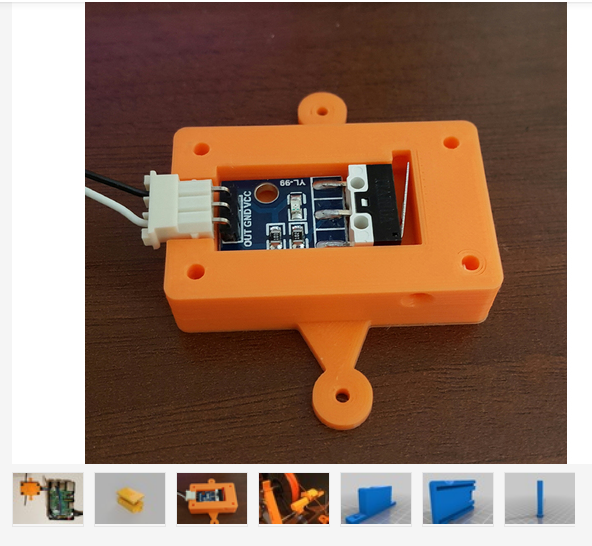Jon Takacs Log: Difference between revisions
No edit summary |
No edit summary |
||
| Line 5: | Line 5: | ||
some interesting designs. Very simple! | some interesting designs. Very simple! | ||
[[File:FillaOutSen_Artif1.PNG| | [[File:FillaOutSen_Artif1.PNG|{20}x{20}px border|caption]] | ||
==12 Week Plan== | ==12 Week Plan== | ||
Revision as of 01:30, 3 February 2018
2/2/2018
Filament run-out sensor notes
some interesting designs. Very simple!
12 Week Plan
- Week 1-2 - open source the filament runout sensor - mechanical and electrical design that interfaces with preexisting Marlin Firmware. Clearly document this. Upload code to your log. Entries + Design Spec in Google Presentation embedded in your Log. FreeCAD modifying the existing extruder. Check out the Prusa i2 MK3. Point: just the runout, nothing else at this point - essential rationale is - not losing a long print when the filament runs out. Detects runout, it saves position, moves out of way and reload filamnet.
- Week 3-6 - Design PVC version - with a 12" print beds fully. Details of exact dimensions - so print bed gets you exactly
- Week 7 - generate a full BOM
- Week 8-10 - build 3D printer
- Week 11-12 - Join Large Extruder Team and replicate.
More
Found some interesting thermal batteries: https://www.sunamp.com/about/ Crystalline phase change materials for heat storage may be an OSE compatible device - just using salt to store heat would be super efficient and easy to replicate.
Notes
- Jon works at http://www.rovisys.com/ - good experience on automation
- Knows ROS + Gazebo
- Worked on steam turbine (4MW) controls at a wastewater plant incinerator
- Worked in water purification at a wastewater plant
- Knows hydraulic and other controls
- Has friends who do 3DP clay extrusion + kiln
1/30/2018
CAD test debrief SCORE 85%
Installing Linux 5 minutes
I had used virtual box to load the OSE linux image. This was a very familiar task for me I do often on the job.
Learning FreeCAD (Most Difficult) - 8 hours
- I had issues finding the "planer constraints". when I tried to rotate a part, I was locked in the x,y axis and did not know why; took some searching to find. - Otherwise, I found freecad accomplished many tasks differently than AutoCAD or Sketchup, with which I am most familiar. The use of separate 2d "sketches" and embedding them to faces was similar to certain aspects of AutoDesk.
Documenting your work - 2 hours
-I have used wiki's from time to time. Took a bit to re-learn the "red Text" concept that a new page is made as a link from a prior page. All content is linked.
-Had issues getting vokoscreen working, Resume functions did not work for that application. When I went to shorten my video, kdenlive was limited to 2000% speed increase, keeping my video at over 30 seconds.
File:TakacsOSECADTest TRY1.mp4
1/28/2017
Kdenlive dosn't allow speeding a video beyond 2000%. My capture was 30 minutes log, so I'm left with around a minute video. Either I find some creative way to speed up further, cut, or I need to redo the test with a "time limit"
Attached is the video I have so far, which is a minute or so long instead of the required 30 seconds.
Viewing the video, it also did not render properly. Checking this file I made from memory, I appear to of made some errors on the part layout. I'll redo the cube and shoot to do it in under 20 mins.
File:TakacsOSECADTest TRY1.mp4
1/27/2017
-Created this log entry and completed recording of the CAD test. This time, I was able to get vokoscreen to behave and successfully stored the video! now to learn how to edit it to the 30 second version and add the music track.
-Here is the YouTube Video of my full speed CAD test
https://www.youtube.com/watch?v=MvDN6mBj5Ic&feature=youtu.be
-Here is the file for the CAD test
1/12 to 1/26/2017
-Focused on installing OSE linux to a Virtual Box image to start working in freecad -Worked on learning freecad ~4days / 8 hours Initially, I had issues rotating objects until I learned how to use the planer constraint tool - I was locked to only a certain axis. I also took plenty of time understanding constraints and how to use them
-Created the cube several times. Vokoscreen would not start and stop correctly, so several recordings were lost