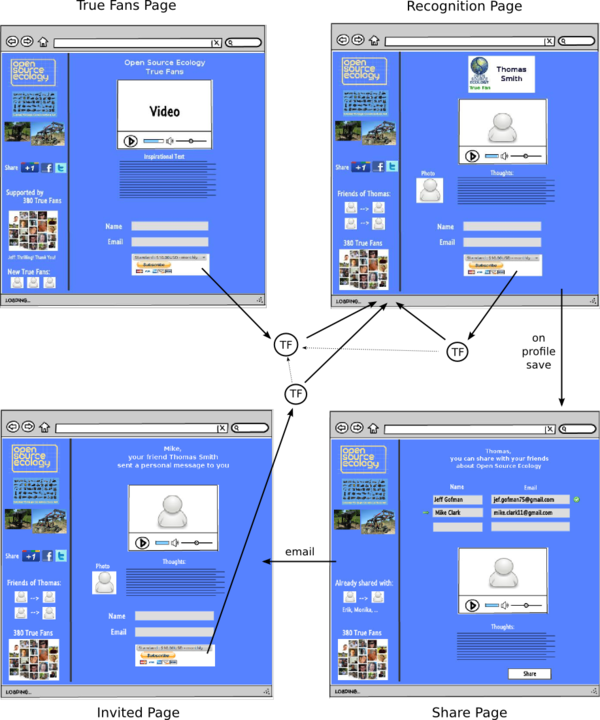UI Tools: Difference between revisions
Jump to navigation
Jump to search
| Line 14: | Line 14: | ||
==UI Design Resources== | ==UI Design Resources== | ||
*[http://thinkvitamin.com/design/10-user-interface-design-fundamentals/ Design Fundamentals] | *[http://thinkvitamin.com/design/10-user-interface-design-fundamentals/ Design Fundamentals] | ||
*[www.smashingmag.com Smashing Mag] | *[http://www.smashingmag.com Smashing Mag] | ||
*[http://ui-patterns.com/ UI Design] | *[http://ui-patterns.com/ UI Design] | ||
*[http://www.noupe.com/design/40-ui-design-tools-and-resources.html Design Tools and Resources] | *[http://www.noupe.com/design/40-ui-design-tools-and-resources.html Design Tools and Resources] | ||
Latest revision as of 16:41, 17 July 2011
Overview=
UI Design is an important aspect of any website.
When discussing new features or website upgrades, it is important that everyone be able to clearly express their ideas. There are tools designed to help with this.
These tools are fairly easy and fun to use. The limited toolset corresponds fairly closely with standard UI elements found in many computer programs or websites. Simply lay out where the buttons go, describe the functionality and then send the UI mockup to others for feedback.