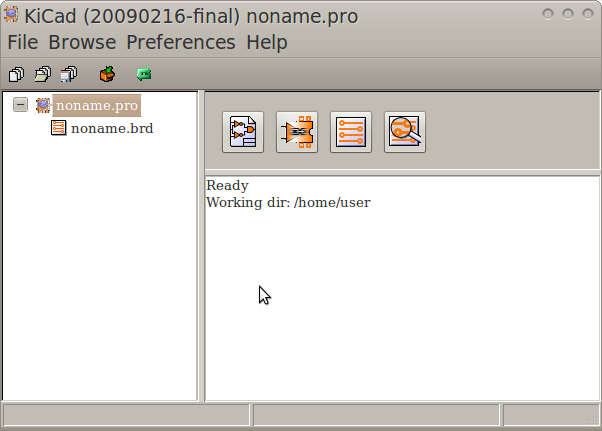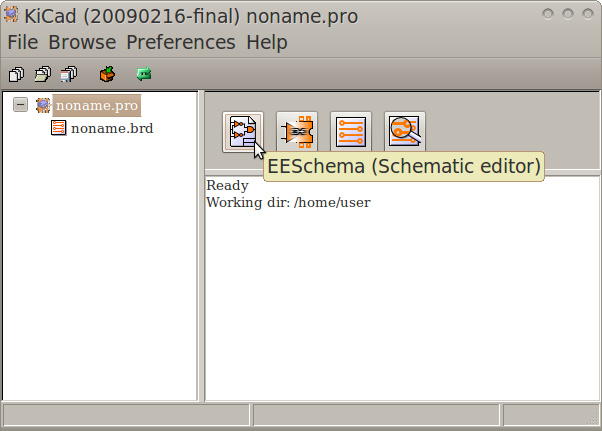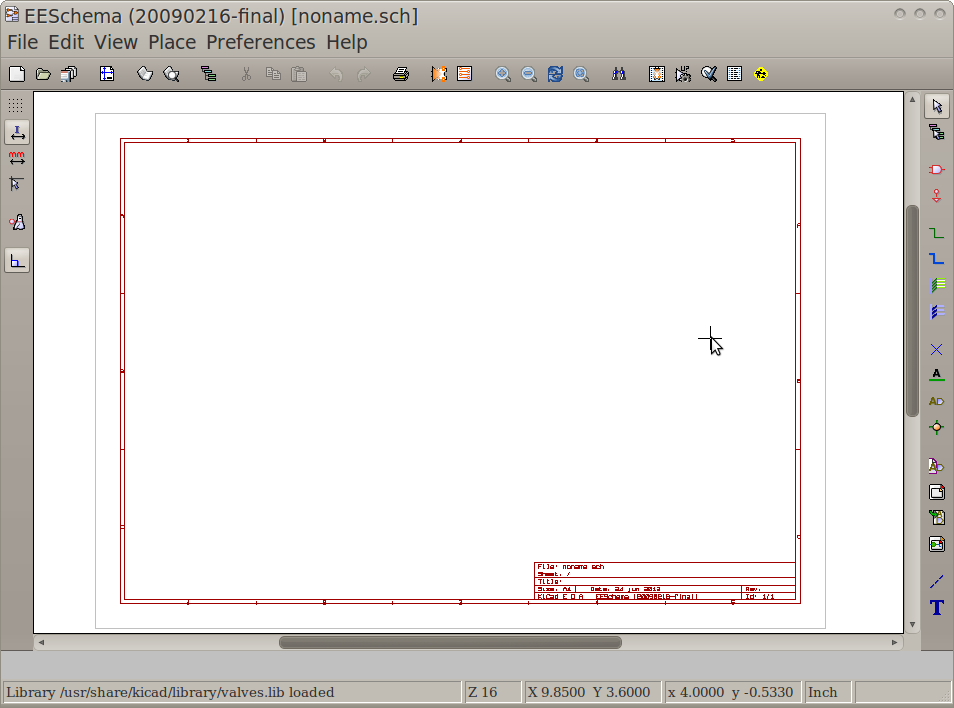KiCAD Guide: Difference between revisions
Jump to navigation
Jump to search
No edit summary |
|||
| Line 18: | Line 18: | ||
[[Image: KiCADSchema2.png]] | [[Image: KiCADSchema2.png]] | ||
=Next= | |||
http://opensourceecology.org/wiki/KiCAD_Guide2 | |||
Revision as of 23:42, 24 June 2012
Open KiCAD
Refer to the end of the KiCAD download and install instructions:
http://opensourceecology.org/wiki/KiCAD
You should now see this:
Create an Electronic Schematic
Click on the symbol for EESchema, the schematic editor:
You should now see this: