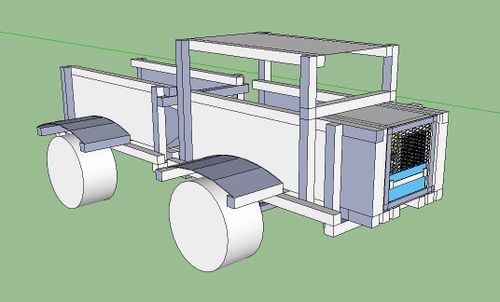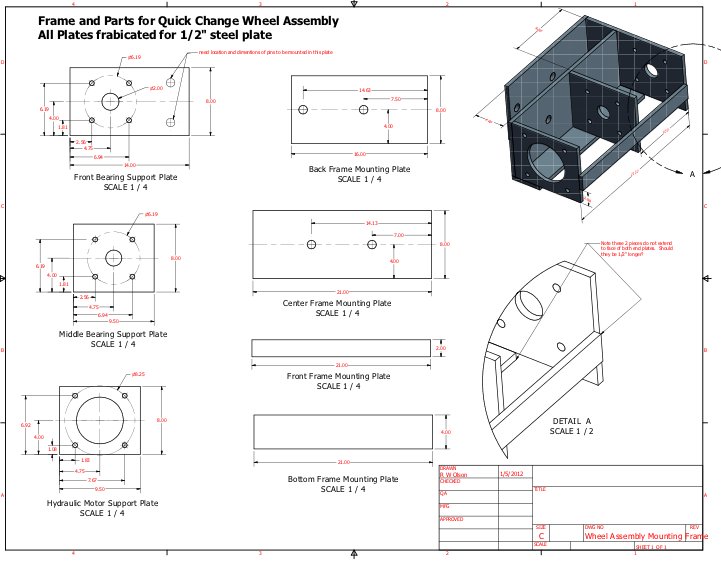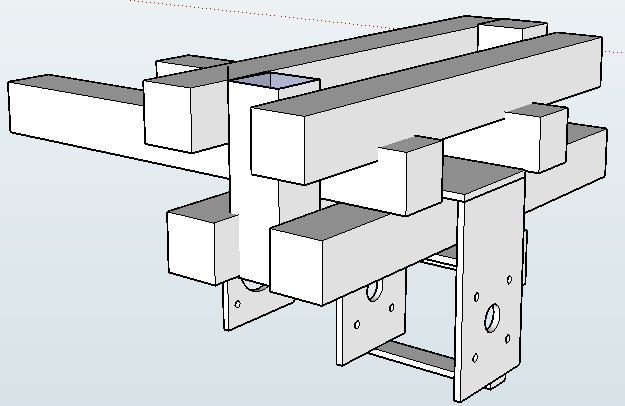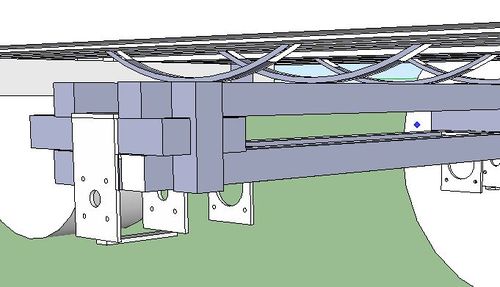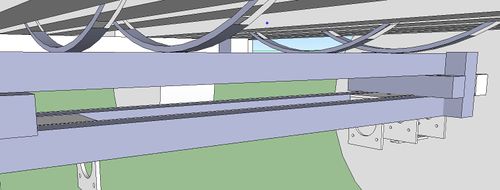Trucktor: Difference between revisions
Jump to navigation
Jump to search
No edit summary |
(Replaced content with "All things Trucktor! =Update on May 6, 2013= 500px File:PTTruck2.skp =Quick connect wheels utilized on the axles= [[Image:qcwheelfab.jpg]...") |
||
| Line 2: | Line 2: | ||
=Update on May 6, 2013= | =Update on May 6, 2013= | ||
[[Image:Trucktor.jpg|500px]] | [[Image:Trucktor.jpg|500px]] | ||
| Line 283: | Line 27: | ||
=3D Model= | =3D Model= | ||
Revision as of 04:19, 8 May 2013
All things Trucktor!
Update on May 6, 2013
Quick connect wheels utilized on the axles
Link to Quick connect Wheels http://opensourceecology.org/w/index.php?title=Quick_Connect_Wheels&action=submit