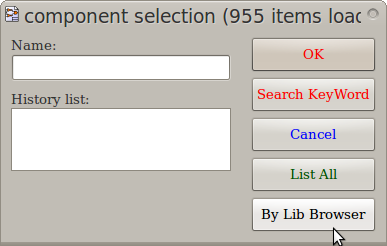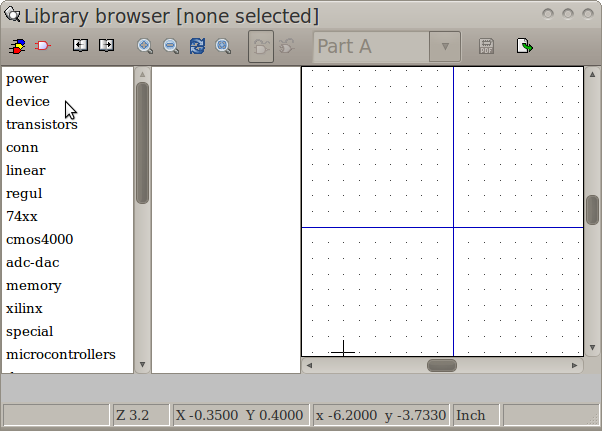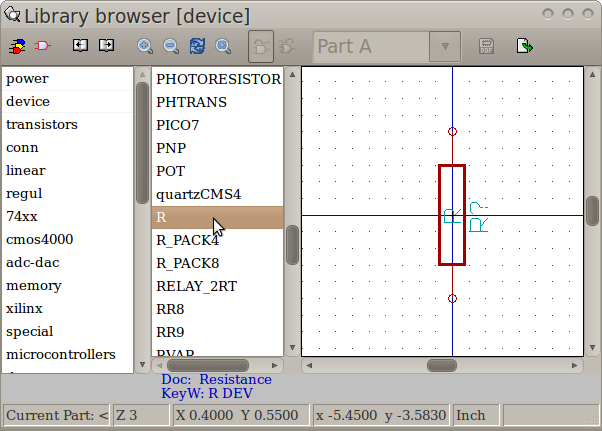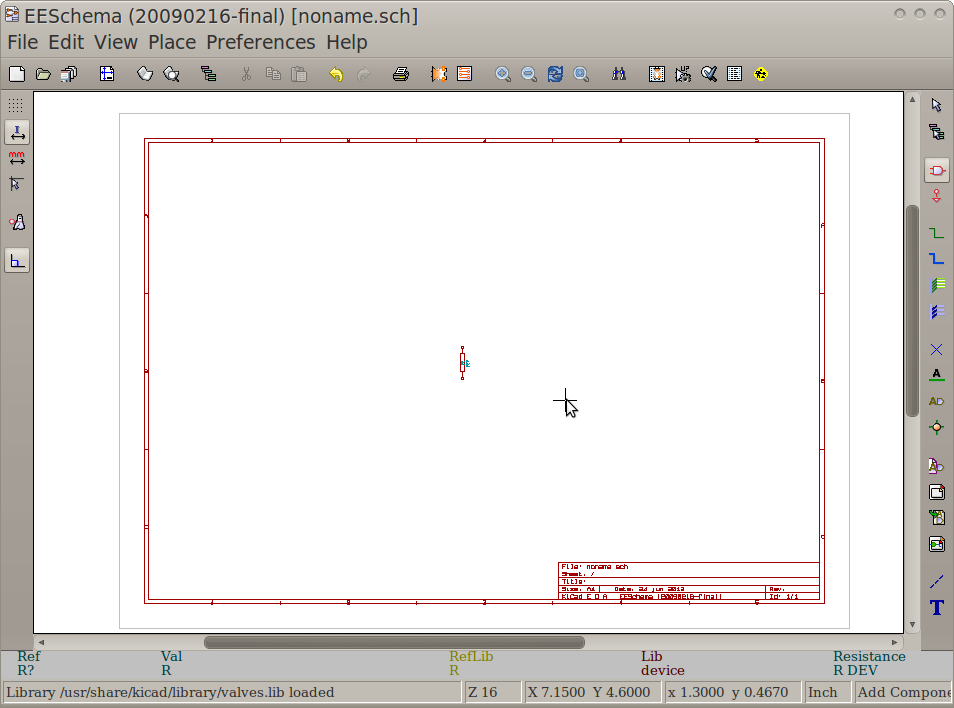KiCAD Guide2: Difference between revisions
Jump to navigation
Jump to search
| Line 21: | Line 21: | ||
Exit the library browser window. Click somewhere on the schematic where you want to place the component. | Exit the library browser window. Click somewhere on the schematic where you want to place the component. | ||
[[Image: KicadLib5.png]] | |||
=Next= | |||
http://opensourceecology.org/wiki/KiCAD_Guide3 | |||
Latest revision as of 00:02, 25 June 2012
Placing a Part
On the right toolbar, click on the button for "Place Component":
Click somewhere on the schematic.
The component selection window should pop up. Click "by Lib Browser":
The library browser window should pop up. Click "device""
A list of components should appear in the library browser window. Scroll down and click "R" (resistor):
Exit the library browser window. Click somewhere on the schematic where you want to place the component.