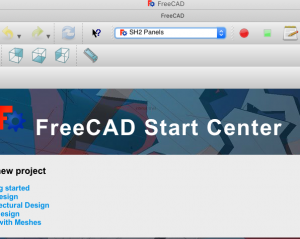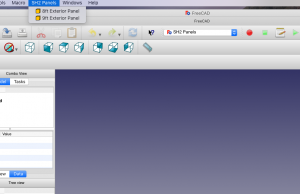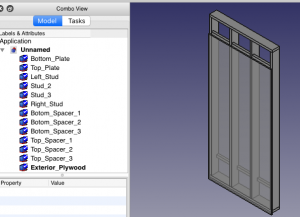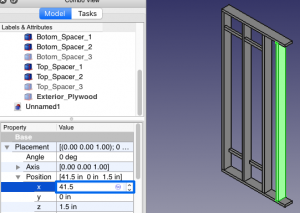User:Coderjeff
Panels Workbench
The SH2 Panels workbench is an experimental FreeCAD workbench to generate wall modules for Seed Eco-Home 2.
To try it, download and extract the zip file, then move the Panel-Workbench folder to the appropriate location.
Excel cheat sheet - This zip contains an excel file that I used for building without the workbench and has the parameters used in the workbench script
When you restart FreeCAD, SH2 Panels should appear as an available Workbench
The only menu options right now are to create a 9 foot exterior panel (1st floor) or an 8 foot exterior panel (2nd floor) Added: 8 foot interior panel
After creating an empty document, click your selection and a panel with all of the objects will be created in an XZ orientation. The front left of the bottom stud will be at 0,0,0
To modify the full panel into a specialized panel, it's very easy to change the position values (or the length, width, and height) as needed.
Suggestion: I think it might be nice to have two files for each panel. One such as Seh2_wall_1_detail with the un-Compounded parts plus then the usual Seh2_wall_1 for the compounded and simple copy that is positionally correct. This makes it easier to make changes to the detail without wondering how far back to go. Final positioning is done with the simple panel