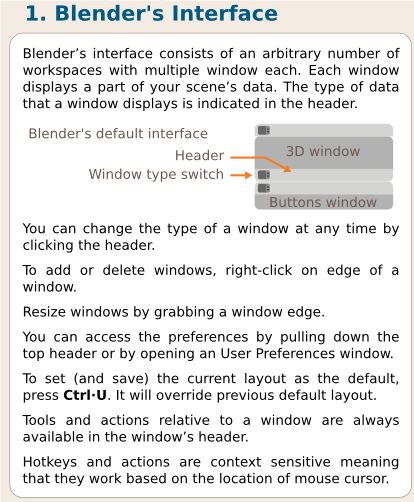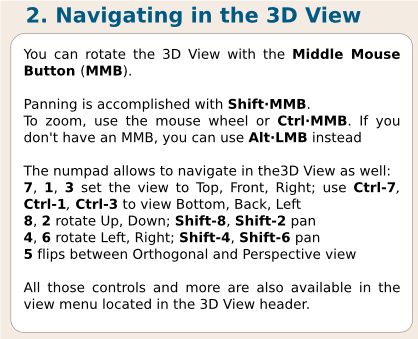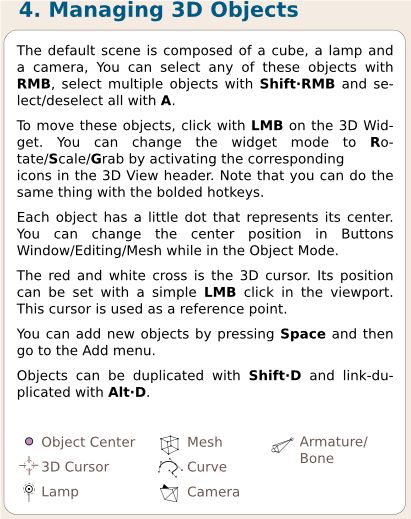Blender
Jump to navigation
Jump to search
Blender is an open source multi platform 3d modeling program. http://www.blender.org
Blender Interface
Mouse roller zooms in.
Lower left button (cross here): refers to which mode you are in:
Press middle mouse button to scroll menus/headers.
Manipulating Objects
To move an object:
Left click, move and release. This will start to move objects.
More operations, like select, duplicate:
Inserting Objects
Left mouse gets the pointer to where new objects will be inserted.
Transform Window
Click n. You can snap things to grid.
Exam #1
- How do you select an object?
- Right click
- How do you move an object?
- Right or left click + drag + release
- Trick question: how do you insert an object?
- Go to add menu, in upper left, add mesh - start with cube
Questions
Say you have parts on a screen. How do you align them?