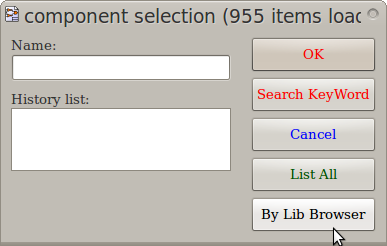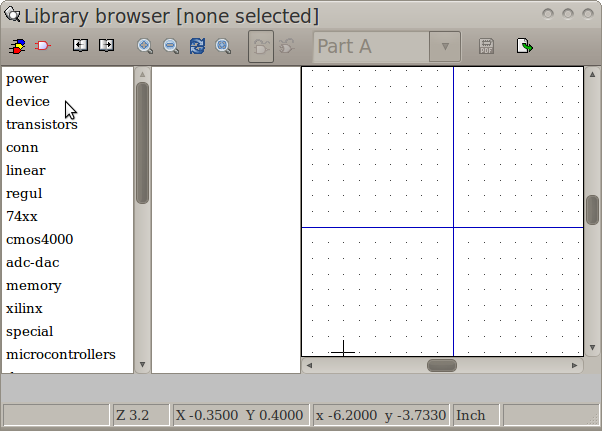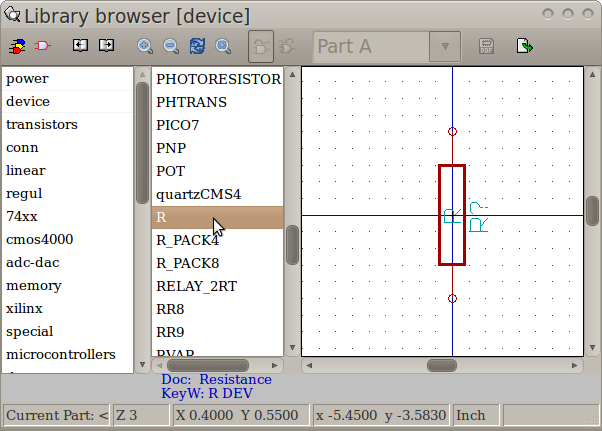KiCAD Guide2
Jump to navigation
Jump to search
Placing a Part
On the right toolbar, click on the button for "Place Component":
Click somewhere on the schematic.
The component selection window should pop up. Click "by Lib Browser":
The library browser window should pop up. Click "device""
A list of components should appear in the library window. Scroll down and click "R":