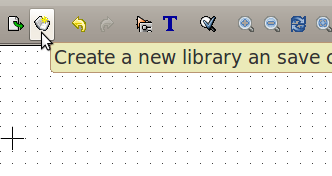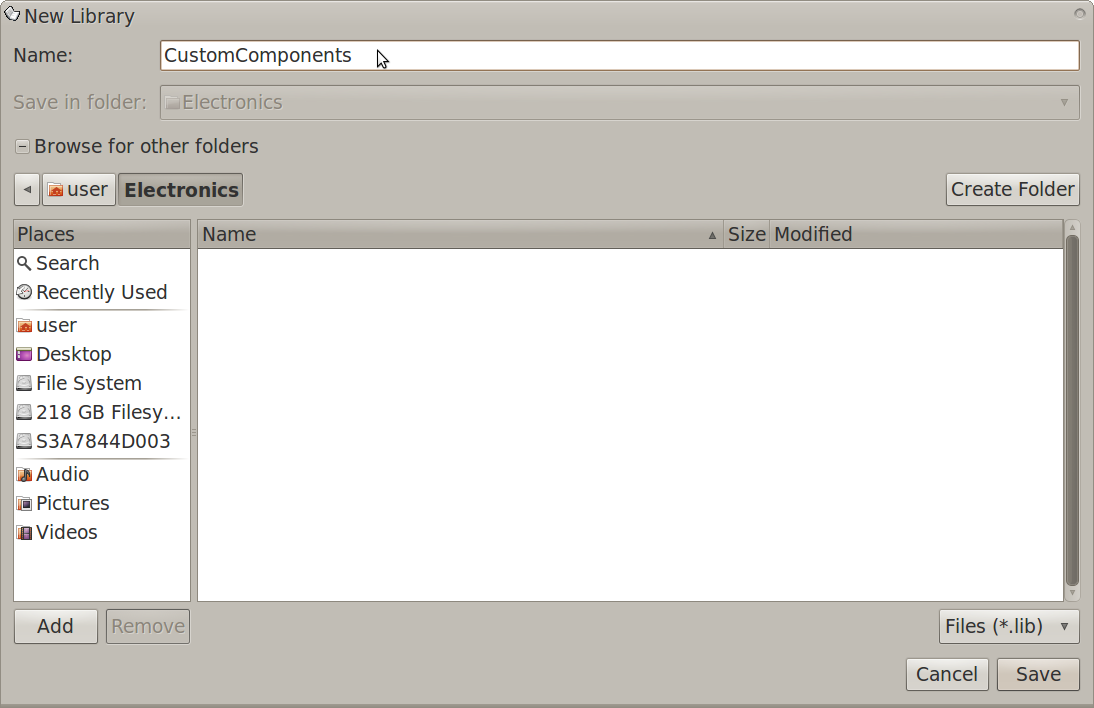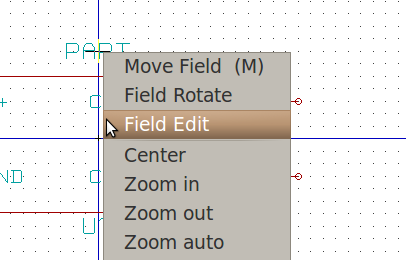KiCAD Guide5
Jump to navigation
Jump to search
Saving Components into New and Existing Libraries
On the top toolbar, click the "Create new library and save current component into..." button:
A new library window should appear.
Name your library then navigate to the folder you want the new library to be saved in:
Now click "Save".
On the library editor window, rename your component by right-clicking the part name field then selecting "Field Edit":