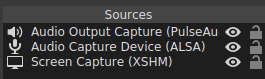OBS Studio: Difference between revisions
Jump to navigation
Jump to search
No edit summary |
(→Setup) |
||
| (2 intermediate revisions by the same user not shown) | |||
| Line 7: | Line 7: | ||
=Links= | =Links= | ||
*Installing and streaming - [http://www.webupd8.org/2015/06/how-to-stream-to-twitch-from-linux.html] | *Installing and streaming - [http://www.webupd8.org/2015/06/how-to-stream-to-twitch-from-linux.html] | ||
=Setup= | |||
*Use the + sign to add Screen Capture (XSHM). All the sources are: | |||
[[File:sources.png]] | |||
*Under Settings in file - use Desktop as output recording location. | |||
Latest revision as of 18:16, 10 June 2020
Record or stream.
YouTube can also save the livestream.
Links
- Installing and streaming - [1]
Setup
- Use the + sign to add Screen Capture (XSHM). All the sources are:
- Under Settings in file - use Desktop as output recording location.