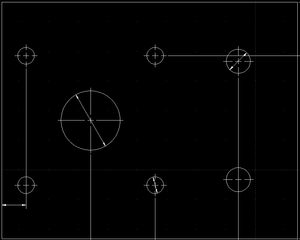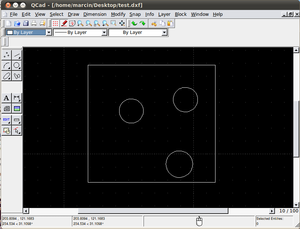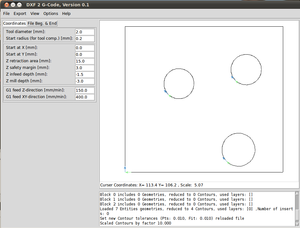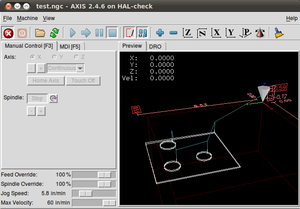DXF to G-code Conversion Tutorial: Difference between revisions
Jump to navigation
Jump to search
No edit summary |
No edit summary |
||
| Line 35: | Line 35: | ||
[[Image:sampleemc2.png|300px|Sample toolpath in EMC2]] | [[Image:sampleemc2.png|300px|Sample toolpath in EMC2]] | ||
=Reality Check= | |||
<html> | |||
<object width="400" height="233"><param name="allowfullscreen" value="true" /><param name="allowscriptaccess" value="always" /><param name="movie" value="http://vimeo.com/moogaloop.swf?clip_id=23571257&server=vimeo.com&show_title=1&show_byline=1&show_portrait=1&color=00adef&fullscreen=1&autoplay=0&loop=0" /><embed src="http://vimeo.com/moogaloop.swf?clip_id=23571257&server=vimeo.com&show_title=1&show_byline=1&show_portrait=1&color=00adef&fullscreen=1&autoplay=0&loop=0" type="application/x-shockwave-flash" allowfullscreen="true" allowscriptaccess="always" width="400" height="233"></embed></object><p><a href="http://vimeo.com/23571257">Open Source CNC Torch Table Shakedown</a> from <a href="http://vimeo.com/user2016419">Open Source Ecology</a> on <a href="http://vimeo.com">Vimeo</a>.</p> | |||
</html> | |||
[[Category:CAM]] | [[Category:CAM]] | ||
[[Category:Civilization Starter Kit DVD]] | [[Category:Civilization Starter Kit DVD]] | ||
Revision as of 18:44, 11 May 2011
Problem Statement
Let's cut wheel mounting plates for the open source tractor with the torch table:
Start with an Overview Video
In the video, DXF2Gcode is used. Installation Instructions for Linux.
- Note: forget about the installation instructions. Just download the python script, run it, import the DXF, export the g-code file (.ngc). The instructions complicate the issue for novices.
Generate G-Code from DXF File
- Download python DXF2gcode conversion script onto your desktop.
- Go in to Terminal
- Navigate to the directory where you downloaded the script.
- Run the script from within the directory where the script is located: python scriptname.py
- Bingo. The GUI for DXF2gcode runs.
- Read the DXF from the File menu in the DXF 2 G-Code script.
- Export the DXF into .ngc (G-Code) format.
- The .ngc file is readable by EMC2
In other words: Generate your CAD in QCAd like in this example:
Import the QCad image into DXF 2 G-Code:
Import the g-code file into EMC2:
Reality Check
Open Source CNC Torch Table Shakedown from Open Source Ecology on Vimeo.