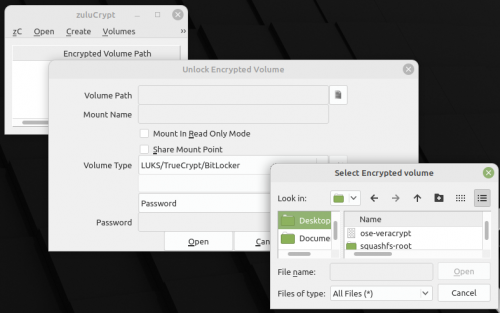Zulucrypt: Difference between revisions
Jump to navigation
Jump to search
No edit summary |
|||
| Line 1: | Line 1: | ||
Zulucrypt allows you to open and create encrypted files and drives [https://www.google.com/search?sxsrf=ALeKk026QG9BbsZl0rNsBS9KmerMgczY_w%3A1602863734253&source=hp&ei=dsKJX6q8DJDYsAXHkpG4Cw&q=what+is+zulucrypt&btnK=Google+Search&oq=how+to+configure+nvidia+geforce+gtx+1650+super+on+linux+mint&gs_lcp=CgZwc3ktYWIQAzIFCCEQoAEyBQghEKsCMgUIIRCrAjoOCAAQ6gIQtAIQmgEQ5QI6DgguELEDEMcBEKMCEJMCOggILhDHARCvAToLCC4QsQMQxwEQowI6CAgAELEDEIMBOggILhCxAxCDAToFCAAQsQM6AggAOgQIABAKOgYIABAWEB46CAghEBYQHRAeOgcIIRAKEKABUMsQWOmzAWD8tAFoBnAAeACAAeQGiAGhS5IBDTExLjQ3LjMuMi42LTGYAQCgAQGqAQdnd3Mtd2l6sAEG&sclient=psy-ab&ved=0ahUKEwiqz4DcvLnsAhUQLKwKHUdJBLcQ4dUDCAk&uact=5]. | Zulucrypt allows you to open and create encrypted files and drives [https://www.google.com/search?sxsrf=ALeKk026QG9BbsZl0rNsBS9KmerMgczY_w%3A1602863734253&source=hp&ei=dsKJX6q8DJDYsAXHkpG4Cw&q=what+is+zulucrypt&btnK=Google+Search&oq=how+to+configure+nvidia+geforce+gtx+1650+super+on+linux+mint&gs_lcp=CgZwc3ktYWIQAzIFCCEQoAEyBQghEKsCMgUIIRCrAjoOCAAQ6gIQtAIQmgEQ5QI6DgguELEDEMcBEKMCEJMCOggILhDHARCvAToLCC4QsQMQxwEQowI6CAgAELEDEIMBOggILhCxAxCDAToFCAAQsQM6AggAOgQIABAKOgYIABAWEB46CAghEBYQHRAeOgcIIRAKEKABUMsQWOmzAWD8tAFoBnAAeACAAeQGiAGhS5IBDTExLjQ3LjMuMi42LTGYAQCgAQGqAQdnd3Mtd2l6sAEG&sclient=psy-ab&ved=0ahUKEwiqz4DcvLnsAhUQLKwKHUdJBLcQ4dUDCAk&uact=5]. | ||
=Open a File= | =Open a File - Try 1= | ||
Open-> Volume hosted in a file -> filepath and select file. | Open-> Volume hosted in a file -> filepath and select file. | ||
[[Image:decrypt.png|500px]] | [[Image:decrypt.png|500px]] | ||
After you select the file, such as ose-veracrypt, it will ask you for a password. | |||
I typed in password,and got: | |||
[[Image:decrypt2.png|500px]] | |||
Revision as of 19:57, 11 April 2025
Zulucrypt allows you to open and create encrypted files and drives [1].
Open a File - Try 1
Open-> Volume hosted in a file -> filepath and select file.
After you select the file, such as ose-veracrypt, it will ask you for a password.
I typed in password,and got: