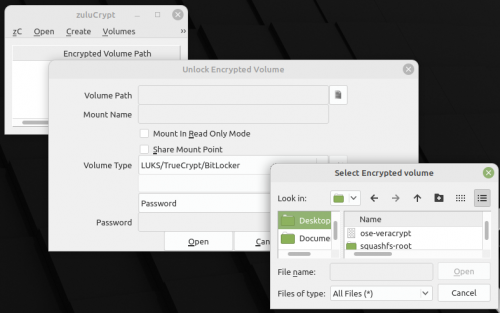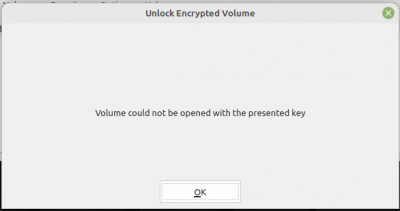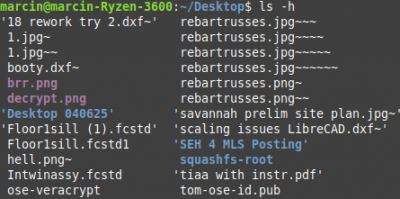Zulucrypt: Difference between revisions
Jump to navigation
Jump to search
| Line 11: | Line 11: | ||
I typed in my strong password (selected the password option),and got: | I typed in my strong password (selected the password option),and got: | ||
[[Image:decrypt2.png| | [[Image:decrypt2.png|400px]] | ||
=Try 2= | |||
*Selected ose-veracrypt on the usb stick, whereas before I selected ose-veracrypt on desktop | |||
[[Image:decrypt3.png|400px]] | |||
Revision as of 20:05, 11 April 2025
Zulucrypt allows you to open and create encrypted files and drives [1].
Open a File - Try 1
Open-> Volume hosted in a file -> filepath and select file.
After you select the file, such as ose-veracrypt, it will ask you for a password.
I typed in my strong password (selected the password option),and got:
Try 2
- Selected ose-veracrypt on the usb stick, whereas before I selected ose-veracrypt on desktop