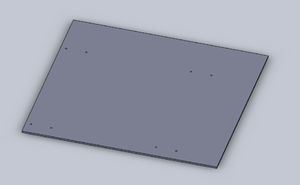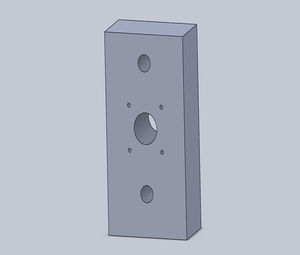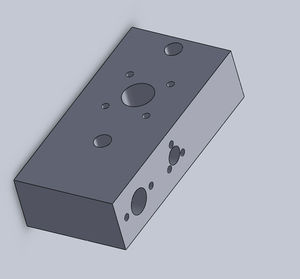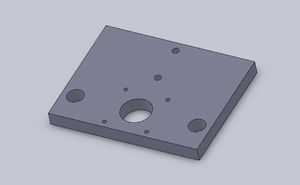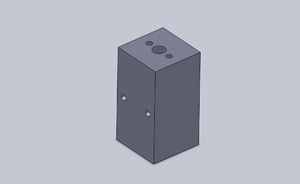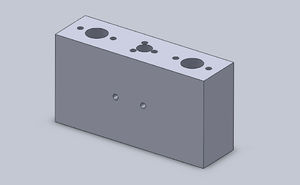CNCCMV2/Structure/Blocks: Difference between revisions
Jump to navigation
Jump to search
| Line 18: | Line 18: | ||
*Qty=2 | *Qty=2 | ||
'''X Major Block 1''' | |||
*Mark all holes for the first block, noting the datum edge orientation. | *Mark all holes for the first block, noting the datum edge orientation. | ||
* | *Drill all marked holes for the first block, but for the stepper shaft hole use a 1/8" dia bit instead of 22mm. | ||
* | *Check compatibility between the first block and the stepper motor. | ||
*Drill | *Drill the stepper shaft hole to its correct diameter AFTER all X and Y Blocks are complete. | ||
'''X Major Block 2''' | |||
* | *Mark all holes except the stepper mount and shaft holes. | ||
* | *Drill all marked holes. | ||
* | *Match drill the stepper mount and shaft holes from X Major Block 1 to X Major Block 2, using the 12mm dia 200mm lg support shaft for alignment of the support shaft holes. | ||
* | *Check compatibility between the second block and the stepper motor. | ||
*Drill the stepper shaft hole to its correct diameter. | *Drill the stepper shaft hole to its correct diameter. | ||
=Fabricate X Minor Block= | =Fabricate X Minor Block= | ||
Revision as of 17:55, 25 April 2012
Fabricate Platform
- Qty=1
- Mark all holes using 2 datum edges in the L-shape.
- Drill all holes
Fabricate X Major Block
- Qty=2
X Major Block 1
- Mark all holes for the first block, noting the datum edge orientation.
- Drill all marked holes for the first block, but for the stepper shaft hole use a 1/8" dia bit instead of 22mm.
- Check compatibility between the first block and the stepper motor.
- Drill the stepper shaft hole to its correct diameter AFTER all X and Y Blocks are complete.
X Major Block 2
- Mark all holes except the stepper mount and shaft holes.
- Drill all marked holes.
- Match drill the stepper mount and shaft holes from X Major Block 1 to X Major Block 2, using the 12mm dia 200mm lg support shaft for alignment of the support shaft holes.
- Check compatibility between the second block and the stepper motor.
- Drill the stepper shaft hole to its correct diameter.
Fabricate X Minor Block
- Qty=2
- Mark the blind holes for the first and second blocks.
- Drill the blind holes.
- Tap the blind holes.
Fabricate Y Minor Block
- Qty=1
- Match the Y-axis thru holes with Y Major Block and Z Mount Block
- Mark all blind holes
- Tap holes as necessary
Fabricate Y Major Block
- Qty=1
- Mark all blind holes and remaining thru holes
- Tap holes as necessary
Fabricate Z Minor Block
- Qty=1
- Match all thru holes with Z Major Block, Z Mount Block (both ends), and End Mount Block
- Tap holes as necessary
Fabricate Z Major Block
- Qty=1
Fabricate Z Mount Block
- Qty=1
- Mark all blind holes
Fabricate Spindle Block
- Qty=1
- Match the mounting thru holes with End Mount Block
- Tap holes as necessary
Fabricate End Mount Block
- Qty=1
- Mark all remaining blind holes
- Tap holes as necessary