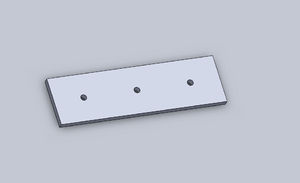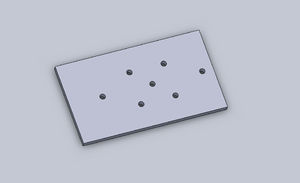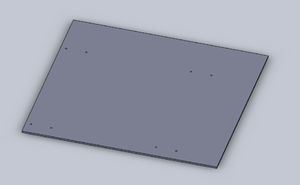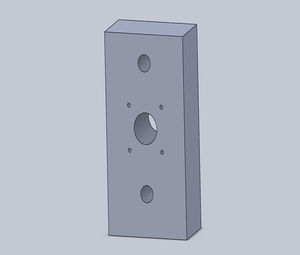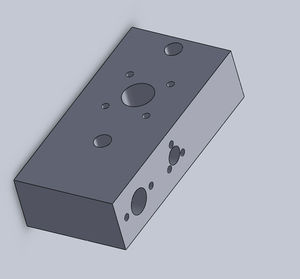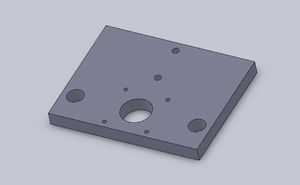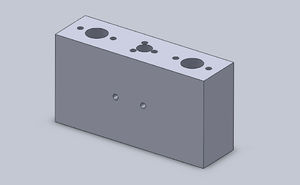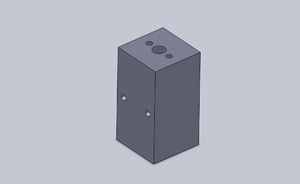CNCCMV2/Structure/Blocks: Difference between revisions
Jump to navigation
Jump to search
No edit summary |
|||
| (25 intermediate revisions by the same user not shown) | |||
| Line 1: | Line 1: | ||
=Fabricate | =Marking the Sleeve Bearing Mount Holes= | ||
*Mark 6.5mm from the circumference of the 18mm hole for each sleeve bearing mount hole. | |||
*Drawing a centerline may be helpful to measure along. | |||
=Drilling the Leadscrew Nut Mount Holes= | |||
*Match drill the leadscrew nut mount holes from the leadscrew nut to the block while the leadscrew nut is fitted inside the block for superior alignment. | |||
*After drilling each hole, tap it and screw in an M5 screw for secure mounting for drilling and superior alignment. | |||
=M5 Pilot Holes= | |||
*All pilot holes to be tapped M5x0.8 should have a diameter of 4.5mm | |||
=Template-Component Clamping: Datum Edge Orientation= | |||
*When clamping templates and components for match drilling, ensure that the datum edges of the template are appropriately positioned relative to the component to be drilled. | |||
=Fabricate Narrow Template= | |||
[[Image: NarrowTemplateV2.jpg|300px]] | |||
*[[File: NarrowTemplateV2.pdf]] | |||
* | *Mark and drill. | ||
=Fabricate Wide Template= | |||
[[Image: WideTemplateV2.jpg|300px]] | |||
* | *[[File: WideTemplateV2.pdf]] | ||
* | *Mark datum lines for the Narrow Template. | ||
*Match drill with the Narrow Template. | |||
=Fabricate Platform= | |||
*[[ | *[[Image: PlatformV2.jpg|300px]] | ||
* | *[[File: PlatformV2.pdf]] | ||
* | *Qty=1 | ||
*Mark all | *Mark all holes using 2 datum edges. | ||
* | *Drill all holes | ||
=Fabricate X | =Fabricate X Block= | ||
*[[Image: XMajorBlockV2.jpg|300px]] | *[[Image: XMajorBlockV2.jpg|300px]] | ||
| Line 33: | Line 57: | ||
*Qty=2 | *Qty=2 | ||
* | *Match drill with the Wide Template. | ||
* | *Mark the remaining holes. | ||
*Drill all holes to their appropriate diameters. | |||
* | *Tap required holes. | ||
* | *Qty=2 | ||
* | *Match drill with the Wide Template. | ||
* | *Mark the remaining holes. | ||
* | *Drill all holes to their appropriate diameters. | ||
*Tap holes | *Tap required holes. | ||
=Fabricate Y | =Fabricate Y Block= | ||
*[[Image: YMajorBlockV2.jpg|300px]] | *[[Image: YMajorBlockV2.jpg|300px]] | ||
| Line 59: | Line 83: | ||
*Qty=1 | *Qty=1 | ||
*Mark | *Match drill with the Narrow Template. | ||
*Match drill with the Wide Template. | |||
*Mark the remaining holes. | |||
* | *Drill all holes to their appropriate diameters. | ||
=Fabricate Z | *Tap required holes. | ||
=Fabricate Z Mount Block= | |||
*[[Image: | *[[Image: ZMountBlockV2.jpg|300px]] | ||
*[[File: | *[[File: ZMountBlockV2.pdf]] | ||
*Qty=1 | *Qty=1 | ||
*Match all | *Match drill with the Narrow Template. | ||
*Mark the remaining holes. | |||
*Drill all holes to their appropriate diameters. | |||
*Tap holes | *Tap required holes. | ||
=Fabricate Z | =Fabricate Z Block= | ||
*[[Image: ZMajorBlockV2.jpg|300px]] | *[[Image: ZMajorBlockV2.jpg|300px]] | ||
| Line 83: | Line 117: | ||
*Qty=1 | *Qty=1 | ||
*Match drill with the Wide Template. | |||
*Mark the remaining holes. | |||
* | *Drill all holes to their appropriate diameters. | ||
=Fabricate End Mount Block= | |||
* | *[[Image: EndMountBlockV2.jpg|300px]] | ||
* | *[[File: EndMountBlockV2.pdf]] | ||
= | *Qty=1 | ||
* | *Match drill with the Narrow Template. | ||
* | *Mark the remaining holes. | ||
* | *Drill all holes to their appropriate diameters. | ||
* | *Tap required holes. | ||
=Fabricate Spindle Block= | |||
*[[Image: SpindleBlockV2.jpg|300px]] | |||
*[[File: | *[[File: SpindleBlockV2.pdf]] | ||
*Qty=1 | *Qty=1 | ||
*Mark all | *Mark all holes | ||
* | *Drill all holes | ||
Latest revision as of 21:33, 18 May 2012
Marking the Sleeve Bearing Mount Holes
- Mark 6.5mm from the circumference of the 18mm hole for each sleeve bearing mount hole.
- Drawing a centerline may be helpful to measure along.
Drilling the Leadscrew Nut Mount Holes
- Match drill the leadscrew nut mount holes from the leadscrew nut to the block while the leadscrew nut is fitted inside the block for superior alignment.
- After drilling each hole, tap it and screw in an M5 screw for secure mounting for drilling and superior alignment.
M5 Pilot Holes
- All pilot holes to be tapped M5x0.8 should have a diameter of 4.5mm
Template-Component Clamping: Datum Edge Orientation
- When clamping templates and components for match drilling, ensure that the datum edges of the template are appropriately positioned relative to the component to be drilled.
Fabricate Narrow Template
- Mark and drill.
Fabricate Wide Template
- Mark datum lines for the Narrow Template.
- Match drill with the Narrow Template.
Fabricate Platform
- Qty=1
- Mark all holes using 2 datum edges.
- Drill all holes
Fabricate X Block
- Qty=2
- Match drill with the Wide Template.
- Mark the remaining holes.
- Drill all holes to their appropriate diameters.
- Tap required holes.
- Qty=2
- Match drill with the Wide Template.
- Mark the remaining holes.
- Drill all holes to their appropriate diameters.
- Tap required holes.
Fabricate Y Block
- Qty=1
- Match drill with the Narrow Template.
- Match drill with the Wide Template.
- Mark the remaining holes.
- Drill all holes to their appropriate diameters.
- Tap required holes.
Fabricate Z Mount Block
- Qty=1
- Match drill with the Narrow Template.
- Mark the remaining holes.
- Drill all holes to their appropriate diameters.
- Tap required holes.
Fabricate Z Block
- Qty=1
- Match drill with the Wide Template.
- Mark the remaining holes.
- Drill all holes to their appropriate diameters.
Fabricate End Mount Block
- Qty=1
- Match drill with the Narrow Template.
- Mark the remaining holes.
- Drill all holes to their appropriate diameters.
- Tap required holes.
Fabricate Spindle Block
- Qty=1
- Mark all holes
- Drill all holes