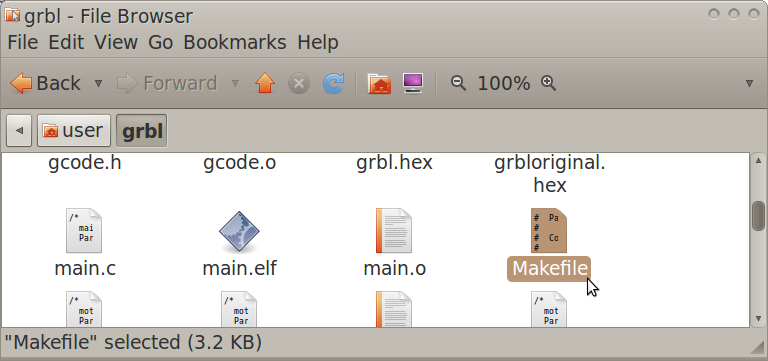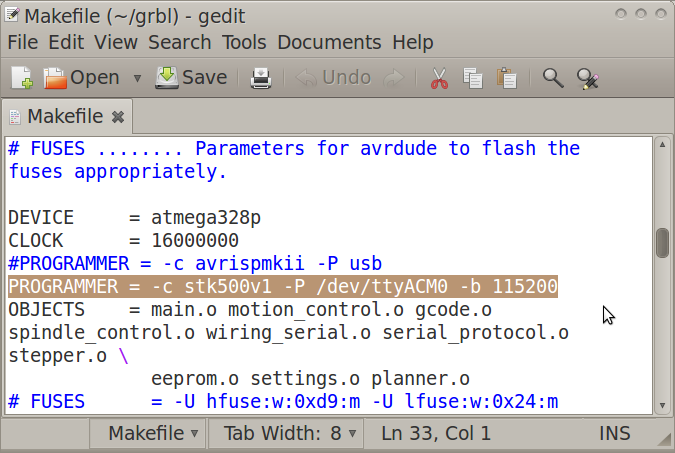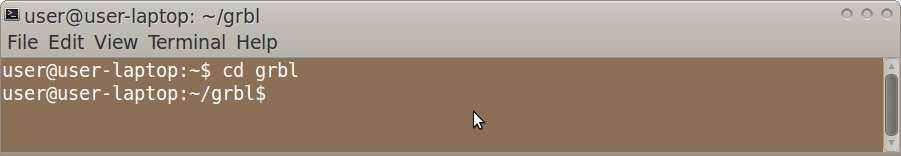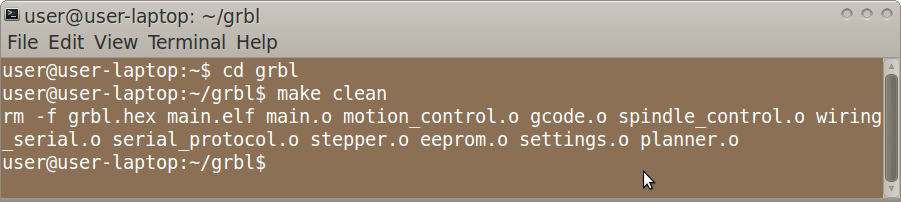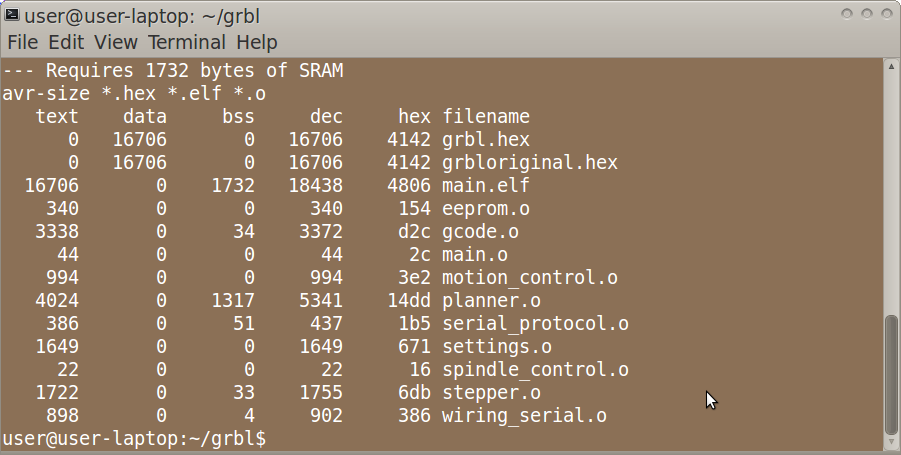GRBL: Difference between revisions
Jump to navigation
Jump to search
No edit summary |
|||
| (7 intermediate revisions by the same user not shown) | |||
| Line 5: | Line 5: | ||
[http://dank.bengler.no/-/page/show/5470_grbl?ref=mst Dank GRBL] '''Get this one by downloading the zip file and extracting its contents into a folder of your choosing''' | [http://dank.bengler.no/-/page/show/5470_grbl?ref=mst Dank GRBL] '''Get this one by downloading the zip file and extracting its contents into a folder of your choosing''' | ||
[[File: grblzipold.zip]] | [[File: grblzipold.zip]] COrrupted | ||
= | [https://github.com/chuck-h/grbl Chuck GRBL at github] | ||
=Uploading GRBL to Arduino Uno Using Windows= | |||
[https://github.com/simen/grbl/downloads Get GRBL as a hex file here] | [https://github.com/simen/grbl/downloads Get GRBL as a hex file here] | ||
| Line 15: | Line 17: | ||
'''Use the uploader to upload the GRBL hex file into the Arduino Uno''' | '''Use the uploader to upload the GRBL hex file into the Arduino Uno''' | ||
= | =Uploading GRBL to Arduino Uno Using Linux= | ||
==Tests== | |||
Ubuntu 12.04 - Success | |||
Ubuntu 10.04 - Success | |||
==Software Requirements== | ==Software Requirements== | ||
RUBY - "sudo apt-get install ruby" | |||
avrdude - "sudo apt-get install avrdude" | |||
==Steps== | ==Steps== | ||
| Line 43: | Line 53: | ||
*In Terminal, type: | *In Terminal, type: | ||
make clean | sudo make clean | ||
[[Image: grblmakeclean.png]] | [[Image: grblmakeclean.png]] | ||
| Line 49: | Line 59: | ||
*In Terminal, type: | *In Terminal, type: | ||
make | sudo make | ||
[[Image:grblmake.png]] | [[Image:grblmake.png]] | ||
| Line 57: | Line 67: | ||
*In Terminal, type: | *In Terminal, type: | ||
make flash | sudo make flash | ||
*Disconnect the Arduino Uno | *Disconnect the Arduino Uno | ||
Latest revision as of 23:12, 12 November 2012
What is GRBL?
"Grbl is a free, open source, high performance CNC milling controller written in optimized C that will run on a straight Arduino."
Dank GRBL Get this one by downloading the zip file and extracting its contents into a folder of your choosing
File:Grblzipold.zip COrrupted
Uploading GRBL to Arduino Uno Using Windows
Use the uploader to upload the GRBL hex file into the Arduino Uno
Uploading GRBL to Arduino Uno Using Linux
Tests
Ubuntu 12.04 - Success
Ubuntu 10.04 - Success
Software Requirements
RUBY - "sudo apt-get install ruby"
avrdude - "sudo apt-get install avrdude"
Steps
- Navigate to the GRBL folder
- Open "Makefile" in gedit
- Edit the PROGRAMMER line as:
PROGRAMMER = -c stk500v1 -P /dev/ttyACM0 -b 115200
Flashing GRBL to the Arduino in Linux
- Open Terminal and navigate to the GRBL folder (ex. by using the "ls" and "cd" commands)
- In Terminal, type:
sudo make clean
- In Terminal, type:
sudo make
- Connect the Arduino Uno to the computer via USB cable
- In Terminal, type:
sudo make flash
- Disconnect the Arduino Uno