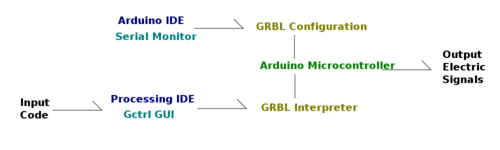Computer to Microcontroller: Difference between revisions
Jump to navigation
Jump to search
No edit summary |
|||
| Line 7: | Line 7: | ||
=CNC Code Streaming Graphical User Interface= | =CNC Code Streaming Graphical User Interface= | ||
[http://opensourceecology.org/wiki/Processing Processing (IDE)] | You need [http://opensourceecology.org/wiki/Processing Processing (IDE)] | ||
[http://opensourceecology.org/wiki/Gctrl Gctrl (GUI)] | to use [http://opensourceecology.org/wiki/Gctrl Gctrl (GUI)] | ||
=Microcontroller= | =Microcontroller= | ||
Revision as of 05:16, 13 November 2012
Summary
This CNC toolchain has a computer with a CAM (computer-aided manufacturing) file streamer to stream the CAM file into a microcontroller that has been flashed with a CAM file interpreter.
CNC Code Streaming Graphical User Interface
You need Processing (IDE)
to use Gctrl (GUI)
Microcontroller
Arduino Uno: Microcontroller Board Source
Arduino IDE: Integrated Development Environment Arduino
Getting Arduino Board and Processing to Communicate Together Instructions
Getting Computer to Connect to Arduino Board Instructions
CAM File Interpreter
GRBL: Gcode Interpreter Instructions
Configuring GRBL Instructions
Notes
sudo apt-get install librxtx-java
arduino IDE Serial Monitor: carriage return
sudo apt-get install openjdk-6-jre
sudo ./arduino
sudo ./processing