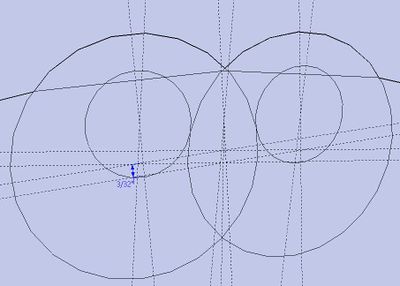Modeling/Sprockets: Difference between revisions
Jump to navigation
Jump to search
No edit summary |
No edit summary |
||
| (One intermediate revision by the same user not shown) | |||
| Line 20: | Line 20: | ||
#delete some of the extra lines and circle parts | #delete some of the extra lines and circle parts | ||
#*you can use the corner of the original polygon for the tip of the tooth | #*you can use the corner of the original polygon for the tip of the tooth | ||
#using the rotate tool copy the profile | #using the rotate tool copy the profile at the angle then click astrix and then the number of copies | ||
#as you go you can copy larger sections | #as you go you can copy larger sections | ||
[[Image:Chainsprocketdrawing1.jpg|400px]] | [[Image:Chainsprocketdrawing1.jpg|400px]] | ||
=data= | |||
http://www.martinsprocket.com/2001/SecEc.pdf | |||
Latest revision as of 16:45, 21 June 2013
based on W. E. Johns work. but added offsets to accomidate martin sprocket O.D.s
- find angle
- 360/number of teeth=angle between
- draw polygon with tooth count and diameter from chart
- draw horizontal and verticle guides
- click polygon tool and immediately type tooth number
- click the center intersection, place mouse on verticle guide, type in radius
- using radius tool draw guides away from verticle at half the tooth angle on both sides
- using the tape measure tool draw guides the distance of the pitch angle away from the guides just drawn
- place a circle where the guides intersect on either side of center
- when drawing the circle place the mouse on the guide back to center
- draw guides perpendicular at base of the two cricles
- draw guides offset
- 7/64 works for 100# chain
- draw a circle with the center at the intersection of the offset and the original radius guide
- made the edge meet the edge of the circle opposite of center at its shortest distance
- repeat on other side
- delete some of the extra lines and circle parts
- you can use the corner of the original polygon for the tip of the tooth
- using the rotate tool copy the profile at the angle then click astrix and then the number of copies
- as you go you can copy larger sections