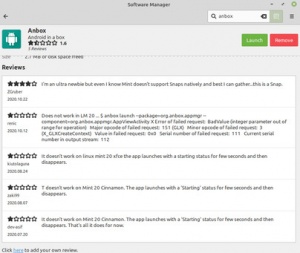Running Android in Linux Mint: Difference between revisions
Jump to navigation
Jump to search
No edit summary |
No edit summary |
||
| (One intermediate revision by the same user not shown) | |||
| Line 1: | Line 1: | ||
*Anbox is the Linux Mint software. It may be tricky to install. [https://www.reallinuxuser.com/how-to-run-android-apps-in-linux-mint-with-anbox/#:~:text=Anbox%20is%20a%20free%20and,applications%20on%20your%20Linux%20distribution.] | *Anbox is the Linux Mint software. It may be tricky to install. [https://www.reallinuxuser.com/how-to-run-android-apps-in-linux-mint-with-anbox/#:~:text=Anbox%20is%20a%20free%20and,applications%20on%20your%20Linux%20distribution.] | ||
*It uses what is known as snaps - self-contained software packages that don't depend on Linux dependencies. | *It uses what is known as snaps - self-contained software packages that don't depend on Linux dependencies. | ||
*Got as far as on installed Linux Mint OSE Linux 2, on Ryzen 3600 - | *Using package manager - Got as far as on installed Linux Mint OSE Linux 2, on Ryzen 3600 - | ||
[[File:gotasfaras.jpg|300px]] | [[File:gotasfaras.jpg|300px]] | ||
Then nothing. No wonder: | |||
[[File:gotasfaras2.jpg|300px]] | |||
So try the command line option at [[https://www.reallinuxuser.com/how-to-run-android-apps-in-linux-mint-with-anbox/#:~:text=Anbox%20is%20a%20free%20and,applications%20on%20your%20Linux%20distribution.]] | |||
Latest revision as of 22:51, 3 December 2020
- Anbox is the Linux Mint software. It may be tricky to install. [1]
- It uses what is known as snaps - self-contained software packages that don't depend on Linux dependencies.
- Using package manager - Got as far as on installed Linux Mint OSE Linux 2, on Ryzen 3600 -
Then nothing. No wonder:
So try the command line option at [[2]]