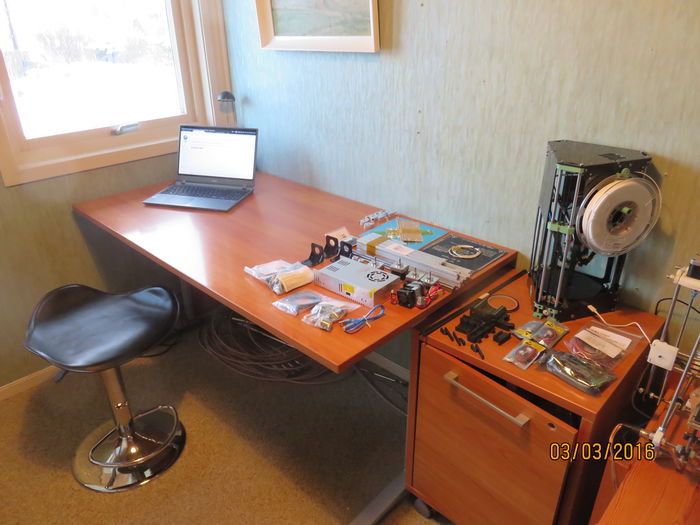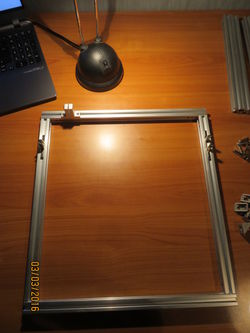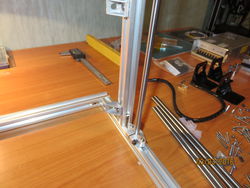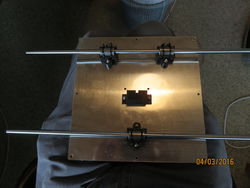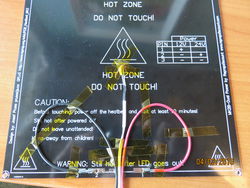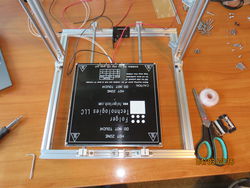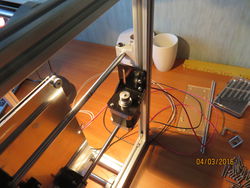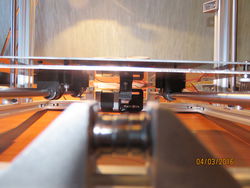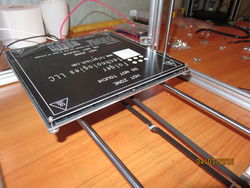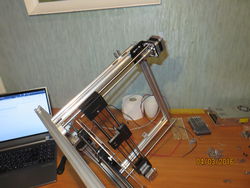Tobbens Folgertech Kit Assembly Log: Difference between revisions
(→Log) |
(→Log) |
||
| Line 203: | Line 203: | ||
| | | | ||
|Once again, print error/extremely tight fit by design had to be adjusted with a knife to make linear bearings fit. | |Once again, print error/extremely tight fit by design had to be adjusted with a knife to make linear bearings fit. | ||
|[[Image: | |[[Image:Once_again.JPG|frameless|right|250px]] | ||
|- | |- | ||
|21 | |21 | ||
| Line 221: | Line 221: | ||
| | | | ||
|Bad prints eat time budgets for lunch. This time, a squeezed out first layer was our enemy, preventing M3 screws from gliding freely. | |Bad prints eat time budgets for lunch. This time, a squeezed out first layer was our enemy, preventing M3 screws from gliding freely. | ||
|[[Image: | |[[Image:Bad_prints_eat.JPG|frameless|right|250px]] | ||
|- | |- | ||
|23 | |23 | ||
| Line 230: | Line 230: | ||
|[https://drive.google.com/folderview?id=0B9b1NbuMK524fldIWWVCa0xfSXAtZmttcDhrbjBMeFNWcENBdVUzWnhtWDZ2YWdHVXpoUXM&usp=drive_web Folgertech Build Manual] page 8 | |[https://drive.google.com/folderview?id=0B9b1NbuMK524fldIWWVCa0xfSXAtZmttcDhrbjBMeFNWcENBdVUzWnhtWDZ2YWdHVXpoUXM&usp=drive_web Folgertech Build Manual] page 8 | ||
|First use of 5 mm spanner. Took extra time because of that. | |First use of 5 mm spanner. Took extra time because of that. | ||
|[[Image: | |[[Image:First_use_of_5_mm.JPG|frameless|right|250px]] | ||
|- | |- | ||
|24 | |24 | ||
| Line 239: | Line 239: | ||
|[https://drive.google.com/folderview?id=0B9b1NbuMK524fldIWWVCa0xfSXAtZmttcDhrbjBMeFNWcENBdVUzWnhtWDZ2YWdHVXpoUXM&usp=drive_web Folgertech Build Manual] pages 9, 10 and 11 | |[https://drive.google.com/folderview?id=0B9b1NbuMK524fldIWWVCa0xfSXAtZmttcDhrbjBMeFNWcENBdVUzWnhtWDZ2YWdHVXpoUXM&usp=drive_web Folgertech Build Manual] pages 9, 10 and 11 | ||
|Taping wires alone took ~10 min. Preparing soldering equipment took ~15 min. | |Taping wires alone took ~10 min. Preparing soldering equipment took ~15 min. | ||
|[[Image: | |[[Image:Taping_wires_alone.JPG|frameless|right|250px]] | ||
|- | |- | ||
|25 | |25 | ||
| Line 248: | Line 248: | ||
|[https://drive.google.com/folderview?id=0B9b1NbuMK524fldIWWVCa0xfSXAtZmttcDhrbjBMeFNWcENBdVUzWnhtWDZ2YWdHVXpoUXM&usp=drive_web Folgertech Build Manual] page 11 | |[https://drive.google.com/folderview?id=0B9b1NbuMK524fldIWWVCa0xfSXAtZmttcDhrbjBMeFNWcENBdVUzWnhtWDZ2YWdHVXpoUXM&usp=drive_web Folgertech Build Manual] page 11 | ||
|Instructions said M3x8 screws. 8mm was impossibly short, used 10 mm ones. | |Instructions said M3x8 screws. 8mm was impossibly short, used 10 mm ones. | ||
|[[Image: | |[[Image:Instructions_said_M3x8.JPG|frameless|right|250px]] | ||
|- | |- | ||
|26 | |26 | ||
|Y-axis and Frame 1 | |Y-axis and Frame 1 | ||
|Mount Y-motor | |Mount Y-motor mount | ||
|2 min 54 s | |2 min 54 s | ||
|3 h 39 min 24 s | |3 h 39 min 24 s | ||
|[https://drive.google.com/folderview?id=0B9b1NbuMK524fldIWWVCa0xfSXAtZmttcDhrbjBMeFNWcENBdVUzWnhtWDZ2YWdHVXpoUXM&usp=drive_web Folgertech Build Manual] page 4 | |[https://drive.google.com/folderview?id=0B9b1NbuMK524fldIWWVCa0xfSXAtZmttcDhrbjBMeFNWcENBdVUzWnhtWDZ2YWdHVXpoUXM&usp=drive_web Folgertech Build Manual] page 4 | ||
| | | | ||
|[[Image: | |[[Image:Mount_Y_Motor_Mount.JPG|frameless|right|250px]] | ||
|- | |- | ||
|27 | |27 | ||
| Line 266: | Line 266: | ||
|Mounted left smooth rod only first. Slided in right smooth rod and secured end bushings while Y-carriage fixated the span. | |Mounted left smooth rod only first. Slided in right smooth rod and secured end bushings while Y-carriage fixated the span. | ||
| | | | ||
|[[Image: | |[[Image:Mounted_left_smooth.JPG|frameless|right|250px]] | ||
|- | |- | ||
|28 | |28 | ||
| Line 273: | Line 273: | ||
|5 min 29 s | |5 min 29 s | ||
|3 h 55 min 33 s | |3 h 55 min 33 s | ||
| | |||
|Tilt Frame sideways while mounting | |Tilt Frame sideways while mounting | ||
|[[Image:Tilt_Frame_sideways.JPG|frameless|right|250px]] | |||
|[[Image: | |||
|- | |- | ||
|29 | |29 | ||
| Line 284: | Line 284: | ||
|[https://drive.google.com/folderview?id=0B9b1NbuMK524fldIWWVCa0xfSXAtZmttcDhrbjBMeFNWcENBdVUzWnhtWDZ2YWdHVXpoUXM&usp=drive_web Folgertech Build Manual] page 20 | |[https://drive.google.com/folderview?id=0B9b1NbuMK524fldIWWVCa0xfSXAtZmttcDhrbjBMeFNWcENBdVUzWnhtWDZ2YWdHVXpoUXM&usp=drive_web Folgertech Build Manual] page 20 | ||
|I had attached belt holder in the wrong pair of holes in the Y-carriage, so some manual aiming required. Used standard M3 nut instead of nyloc, since nyloc was fiddly. | |I had attached belt holder in the wrong pair of holes in the Y-carriage, so some manual aiming required. Used standard M3 nut instead of nyloc, since nyloc was fiddly. | ||
|[[Image: | |[[Image:I_had_attached.JPG|frameless|right|250px]] | ||
|- | |- | ||
|30 | |30 | ||
| Line 293: | Line 293: | ||
| | | | ||
|Mount belt tensioner before tensioning the belt | |Mount belt tensioner before tensioning the belt | ||
|[[Image: | |[[Image:Mount_belt_tensioner.JPG|frameless|right|250px]] | ||
|- | |- | ||
|31 | |31 | ||
| Line 302: | Line 302: | ||
| | | | ||
|Most time was spent shortening the X-axis. A lot of force needed. | |Most time was spent shortening the X-axis. A lot of force needed. | ||
|[[Image: | |[[Image:Most_time_was_spent_shortening.JPG|frameless|right|250px]] | ||
|- | |- | ||
|32 | |32 | ||
| Line 310: | Line 310: | ||
|4 h 32 min 1 s | |4 h 32 min 1 s | ||
| | | | ||
| | |Position belt tensioner here to avoid interfering with microswitch later. | ||
|[[Image: | |[[Image:Tightening_X_belt.JPG|frameless|right|250px]] | ||
|- | |- | ||
|33 | |33 | ||
| Line 320: | Line 320: | ||
| | | | ||
|More easily done when printer is tilted. Insert threaded rod last. Secure it 1 cm below motor shaft. | |More easily done when printer is tilted. Insert threaded rod last. Secure it 1 cm below motor shaft. | ||
|[[Image: | |[[Image:More_easily_done.JPG|frameless|right|250px]] | ||
|- | |- | ||
|33 | |33 | ||
| Line 329: | Line 329: | ||
| | | | ||
|Hold X-axis up close to motor when tightening to assure proper alignment | |Hold X-axis up close to motor when tightening to assure proper alignment | ||
|[[Image: | |[[Image:Hold_X_axis_up_close.JPG|frameless|right|250px]] | ||
|- | |- | ||
|34 | |34 | ||
| Line 335: | Line 335: | ||
|Mount Extruder | |Mount Extruder | ||
|9 min 26 s | |9 min 26 s | ||
|4 | |4 h 53 min 45 s | ||
|[https://drive.google.com/folderview?id=0B9b1NbuMK524fldIWWVCa0xfSXAtZmttcDhrbjBMeFNWcENBdVUzWnhtWDZ2YWdHVXpoUXM&usp=drive_web Folgertech Build Manual] page 18 and 19 | |[https://drive.google.com/folderview?id=0B9b1NbuMK524fldIWWVCa0xfSXAtZmttcDhrbjBMeFNWcENBdVUzWnhtWDZ2YWdHVXpoUXM&usp=drive_web Folgertech Build Manual] page 18 and 19 | ||
|Most time was spent screwing M3 screws 30 mm by hand because of poor print qualiy (too small M3 holes). | |Most time was spent screwing M3 screws 30 mm by hand because of poor print qualiy (too small M3 holes). | ||
|[[Image: | |[[Image:Most_time_was_spent_screwing.JPG|frameless|right|250px]] | ||
|- | |- | ||
|timeorder | |timeorder | ||
Revision as of 18:31, 4 March 2016
Introduction
This document is created to try to document a 3D printer build as detailed as possible, to facilitate the development of D3D Workshops. The starting point is an unboxed Folgertech Prusa i3 (see Tobbens_Folgertech_Kit_Unboxing_Log) and the instructions located at Prusa_i3_Modular_Build_Video containing script, Module Assembly Oder 3 module videos module 1, module 2, module 3, as well as time lapses of overall assembly, frame build and extruder slide build. The Folgertech build manual is also used.
Reliability Of Recorded Numbers
Tobben has assembled many RepRaps before, and also read the Module Assembly Order document prior to this logged assembly. Reading took ~10 minutes. Quantifying the relative advantage of previous RepRap experience is very hard, but recorded times should be at least be doubled for novices.
Build steps are performed calmly with no hurry.
No tools are prepared or planned beforehand, so time consumption for getting tools is included.
Stop watch is stopped while logging.
Log
| Time order | Module | Activity | Time consumed | Time consumed, accumulative | Instruction Resources Used | Comment | Image |
|---|---|---|---|---|---|---|---|
| 1 | Bottom Frame 1 | Removing tape from 2020s | 5 min 46 s | 5 min 46 s | None | Fiddly | |
| 2 | Bottom Frame 2 | Identifying which beams to use | 4 min 55 s | 10 min 41 s | Folgertech's Build Manual | Unable to find this info on OSE wiki | |
| 3 | Bottom Frame 3 | Watching Module 1 Video | 1 min 30 s | 12 min 11 s | module 1 video | Good video | |
| 4 | Bottom Frame 4 | Very roughly sorting Hardware Bag contents | 2 min 20 s | 14 min 31 s | |||
| 5 | Bottom Frame 5 | Assembly of 8 first L-brackets | 16 min 1 s | 30 min 32 s | module 1 video | Assembly manual: Fill all L-bracket holes with mount screws before inserting into 2020s. Don't use L-shaped hex-key since mounting relies on 2020s lying down flat. | |
| 6 | Bottom Frame 6 | Confusion regarding the T-nut and screw sizes. | 16 min 54 s | 47 min 26 s | module 1 video, Folgertech's Build Manual | M4 and M5 T-nuts look very similar. | |
| 7 | Bottom Frame 7 | Assembly of left Y-rod bushings and corner brackets in middle of front beam | 9 min 1 s | 56 min 27 s | module 1 video | Say in assembly manual: Corner bracket hole sizes are big enough to be able to put T-nut through. Kit comment: M4 screw heads should have been bigger. T-nut and washer fiddling took lots of time. | |
| 8 | Vertical Frame 1 | Assembly and Mounting on Base Frame | 33 min 33 s | 1 h 30 min 0 s | module 1 video | Because of poor corner bracket quality, M4x8 screws are _almost_ too short, and power supply mounting gets very fiddly. | |
| 9 | X-axis 1 | Faulty Assembly of X-carriage Linear Bearings | 9 min 41 s | 1 h 39 min 41 s | module 2 video | Linear bearings mounted with smooth rod running through. This did not alone prevent the faulty mounting. Kit comment: This error possible because of bad print quality. | |
| 10 | X-axis 2 | Faulty Assembly of X-carriage Linear Bearings 2 | 10 min 25 s | 1 h 50 min 6 s | Space for Linear Bearing is too short. Cut out more space by hand with knife. This is weak design since bearing fixation along X-axis is unimportant, so making a tight fit serves no purpose. Process made harder by smooth rods being very far from straight. Video showing bad gliding | ||
| 11 | X-axis 3 | Assembly of X-carriage Linear Bearings | 4 min 59 s | 1 h 55 min 5 s | More manual cutting needed to get Linear Bearings into their tracks. | ||
| 12 | X-axis 4 | Mount Linear Bearings Into X-idlers | 3 min 2 s | 1h 58 min 7 s | module 2 video | Use paper to wipe off linear bearings, the stuff they're soaked in is not healthy to get on fingers. | |
| 13 | X-axis 5 | Mounting X idler bearings | 2 min 47 s | 2 h 0 min 54 s | module 2 video | Took a guess at which screw to use. | |
| 14 | X-axis 6 | Mounting X Belt pulley and X-motor | 8 min 43 s | 2 h 9 min 37 s | module 2 video | A fair amount of guesswork to find the correct screw length. | |
| 15 | X-axis 7 | Fitting together idlers, carriage and linear rods | 1 m 48 s | 2 h 11 m 25 s | module 2 video | ||
| 16 | X-axis 8 | Thread X-belt | 4 min 29 s | 2 h 15 min 54 s | module 2 video | Slight print error in X-carriage made fastening belt harder. Pushed in place with flat screwdriver. | |
| 17 | Z-axis 1 | Preparing Z-motors | 6 min 50 s | 2 h 22 min 44 s | module 3 video | M3x11 screws... | |
| 18 | Z-axis 2 | Preparing filament guide | 2 min 3 s | 2 h 24 min 47 s | module 3 video | 1 min extra from tool change hex key -> previously unused screw driver -> hex key | |
| 19 | Z-axis 3 | Preparing Z-motors' T-nuts | 3 min 14 s | 2 h 28 min 1 s | module 3 video | ||
| 20 | Y-axis 1 | Manually Enlargening Linear Bearing Holders | 13 min 20 s | 2 h 41 min 20 s | Once again, print error/extremely tight fit by design had to be adjusted with a knife to make linear bearings fit. | ||
| 21 | Y-axis 2 | Threading zip-ties and figuring out how to place printed bearing holders | 4 min 39 s | 2 h 45 min 59 s | Folgertech Build Manual | ||
| 22 | Y-axis 3 | Drilling out printed bearing holders' 3mm holes | 4 min 59 s | 2 h 50 min 58 s | Bad prints eat time budgets for lunch. This time, a squeezed out first layer was our enemy, preventing M3 screws from gliding freely. | ||
| 23 | Y-axis 4 | Fastening Y Linear Bearings | 9 min 47 s | 3 h 0 min 52 s | Folgertech Build Manual page 8 | First use of 5 mm spanner. Took extra time because of that. | |
| 24 | Y-axis 5 | Soldering and taping heat bed wires | 29 min 50 s | 3 h 30 min 42 s | Folgertech Build Manual pages 9, 10 and 11 | Taping wires alone took ~10 min. Preparing soldering equipment took ~15 min. | |
| 25 | Y-axis 6 | Mounting Heat Bed onto Y-Carriage | 5 min 40 s | 3 h 36 min 30 s | Folgertech Build Manual page 11 | Instructions said M3x8 screws. 8mm was impossibly short, used 10 mm ones. | |
| 26 | Y-axis and Frame 1 | Mount Y-motor mount | 2 min 54 s | 3 h 39 min 24 s | Folgertech Build Manual page 4 | ||
| 27 | Y-axis and Frame 2 | Mounting Y-Carriage | 10 min 40 s | 3 h 50 min 4 s | Mounted left smooth rod only first. Slided in right smooth rod and secured end bushings while Y-carriage fixated the span. | ||
| 28 | Y-axis and Frame 3 | Mounting Y-motor | 5 min 29 s | 3 h 55 min 33 s | Tilt Frame sideways while mounting | ||
| 29 | Y-axis and Frame 4 | Assembling Y-idler | 20 min 51 s | 4 h 16 min 24 s | Folgertech Build Manual page 20 | I had attached belt holder in the wrong pair of holes in the Y-carriage, so some manual aiming required. Used standard M3 nut instead of nyloc, since nyloc was fiddly. | |
| 30 | Y-axis and Frame 5 | Threading Y-belt | 4 min 37 s | 4 h 21 min 1 s | Mount belt tensioner before tensioning the belt | ||
| 31 | X-axis, Z-axis and Frame 1 | Shortening X-axis and Pushing it in place | 7 min 30 s | 4 h 28 min 31 s | Most time was spent shortening the X-axis. A lot of force needed. | ||
| 32 | X-axis, Z-axis and Frame 2 | Tightening X-belt and right Z-rod bushing screw | 3 min 30 s | 4 h 32 min 1 s | Position belt tensioner here to avoid interfering with microswitch later. | ||
| 33 | X-axis, Z-axis and Frame 3 | Mount left Z-motor | 5 min 44 s | 4 h 37 min 45 s | More easily done when printer is tilted. Insert threaded rod last. Secure it 1 cm below motor shaft. | ||
| 33 | X-axis, Z-axis and Frame 4 | Mount Right Z-motor | 6 min 34 s | 4 h 44 min 19 s | Hold X-axis up close to motor when tightening to assure proper alignment | ||
| 34 | X-axis and Extruder 1 | Mount Extruder | 9 min 26 s | 4 h 53 min 45 s | Folgertech Build Manual page 18 and 19 | Most time was spent screwing M3 screws 30 mm by hand because of poor print qualiy (too small M3 holes). | |
| timeorder | module | activity | timeconsumed | timeconsumed_acc | instructionsused | comment | image |