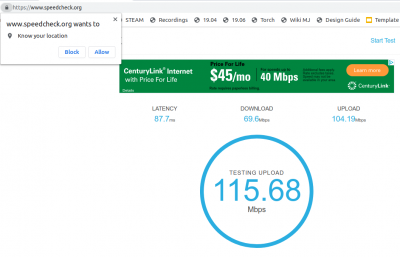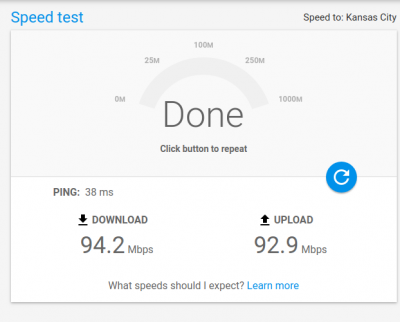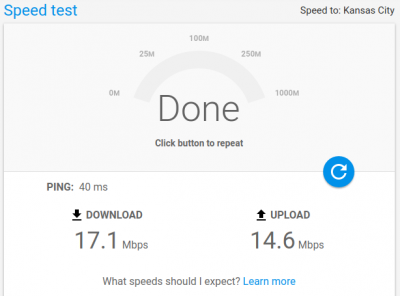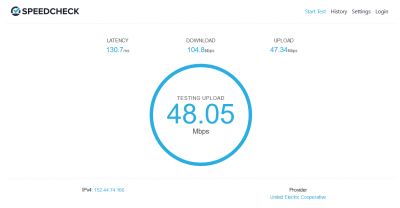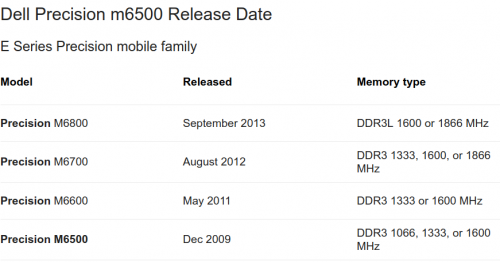OSE Internet Benchmarking: Difference between revisions
Jump to navigation
Jump to search
| Line 14: | Line 14: | ||
==Tested on Dell Precision M6500, 2009 release date== | ==Tested on Dell Precision M6500, 2009 release date== | ||
On July 11, 2019, with 1 Gbps service: | |||
[[File:wireless_modem.png|400px]] | [[File:wireless_modem.png|400px]] | ||
| Line 21: | Line 23: | ||
==Tested on Chromebook== | ==Tested on Chromebook== | ||
On July 12, 2019, with 200 Mbps service: | |||
[[File:chromebook_wireless.png|400px]] | [[File:chromebook_wireless.png|400px]] | ||
Revision as of 17:05, 12 July 2019
Internet Access Speeds Depend on Your Computer
Age of your equipment is the biggest determinant. See [1]. 2009 computers (ex Dell Precision M6500) run up to 90-180 Mbps on wireless, and up to only 100 Mbps on wired. 2010 is a turning point year for wired connections - max 930 Mbps. Note that max wireless for modern computers is 585 Mbps starting in 2013 models.
Plugged in Via Ethernet Cable to Modem
Into port 1 with nothing downstream, tested on Dell Precision 6500 (2009 release):
On Google -
Wireless from Main Modem
Tested on Dell Precision M6500, 2009 release date
On July 11, 2019, with 1 Gbps service:
Why is main wireless modem so slow?
Tested on Chromebook
On July 12, 2019, with 200 Mbps service:
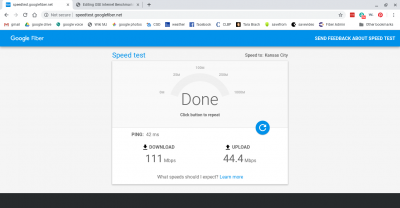
Hablab on Wifi
What computer was used?
Computer Speeds
Can your computer handle max internet speed? Depends on release date.