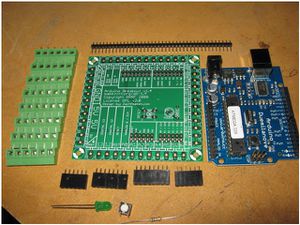CEB Press/Manufacturing Instructions/Controller Box: Difference between revisions
Jump to navigation
Jump to search
No edit summary |
No edit summary |
||
| Line 91: | Line 91: | ||
---- | ---- | ||
other pages with info that should end up on this page | other pages with info that should end up on this page | ||
{{mergefrom|CEB_Automation_Prototype_II}} | |||
{{mergefrom|Arduino_Control_of_CEB_Prototype_2}} | |||
{{mergefrom|FeF_Liberator_Fabrication}} | |||
[[Category:CEB]] | [[Category: CEB]] | ||
Revision as of 05:19, 6 May 2011
Tools Required
- Wire Cutters
- Soldering Iron Kit
- PC
Materials Required
- Outdoor Main Lug Box - 125Amp, 2Spaces, 4Circuits, 1Phase, 3Wire, 120/240VAC
- Extension Cord
- Alligator clips (2)
- Home wiring box [1]
- Fuse holder - 30Amp Inline Mini Blade-Type Buy
- 12v quick connect plugs (5 pairs)
- Stranded 5A wire ?
- Spade terminals (10)
- Underground phone cable
- Potting compound Buy
- PVC pipe
- PVC pipe cap
- Stranded Cat 5 cable
- Supermagnets (6) - N42 Buy
- Arduino (Duemilanove) Buy
- MOSFET replacements (5) - Single 35A 70V 0.028Ω TO-220-3 Buy Buy
- Hall Effect sensors (2) - US1881 TO-92 Buy
- 3/8" V-groove bearings (4) Buy
- Molex connector Buy Buy Buy
Sub-project Materials
- Arduino breakout shield Buy Parts Assembly instructions
- PWM Solenoid drivers (2) Buy Parts Assembly instructions
Diagrams
- need a diagram of the wires
- google doc drawing of wire diagram (working on it)
Fabrication Steps
- Assemble entire Control Box
- Blue spacer box - Arduino attached on top with 2 small screws. Slightly slanted attachment to make screw holes fit on blue spacer box
- Terminal in electrical outlet box cut in half on metal cutoff saw to create + and - terminals
- Plastic mount on bottom of electrical box was shaved to allow 2 solenoid drivers to fit
Test
- Test Arduino on laptop - for example by blinking Channel 13 output on Duemilanove.
- Test sensors by passing magnets over them. See this sample code.
- Data Sheet
- Supply voltage is 5V from the Arduino breakout shield
- The pins are +,-, OUT reading from top (printed / smaller face)
- The output is "Open Drain" - this means you need a "pull up" resistor on the output (10K connected to +)
- This model is "latching" which means it turns on from one pole, and off by the other, remembering its state in the meantime.
Controller checklist (ie, So you don't burn your components, check these):
- Arduino powers on with USB cord? Check.
- Arduino works - ex. blink Channel 13 with an LED? Check. Atmega 328 Duemilanove - on Ubuntu 10.04.
- Controller main power switch light red when battery is connected and switch is turned on? Check.
- With Molex connectors disconnected, 12V appears at pins 1 and 2?
- With Molex connectors plugged into solenoid driver boards, main power switch turns the drivers on?
- Arduino powers on with battery supply after flipping main switch on?
- Solenoid drivers are turned on with main switch?
- Solenoids turn all of their MOSFETS as seen via indicator lights?
- Solenoids can cycle the solenoid valves?
C
- Test solenoid valves by attaching power to battery and running this sample code for 2 solenoid channels.
- Note we can reduce 3 solenoid channels to 2 by running both the shaker motor and the drawer cylinder from the same channel - the shaker is activated at every stroke of the drawer, as there is ample hydraulic fluid flow available in that part of the overall CEB operation cycle.
other pages with info that should end up on this page
![]() It has been suggested that the text on [[::CEB_Automation_Prototype_II|CEB_Automation_Prototype_II]] be merged into (added to) this page or section. (Discuss)
It has been suggested that the text on [[::CEB_Automation_Prototype_II|CEB_Automation_Prototype_II]] be merged into (added to) this page or section. (Discuss)
![]() It has been suggested that the text on [[::Arduino_Control_of_CEB_Prototype_2|Arduino_Control_of_CEB_Prototype_2]] be merged into (added to) this page or section. (Discuss)
It has been suggested that the text on [[::Arduino_Control_of_CEB_Prototype_2|Arduino_Control_of_CEB_Prototype_2]] be merged into (added to) this page or section. (Discuss)
![]() It has been suggested that the text on [[::FeF_Liberator_Fabrication|FeF_Liberator_Fabrication]] be merged into (added to) this page or section. (Discuss)
It has been suggested that the text on [[::FeF_Liberator_Fabrication|FeF_Liberator_Fabrication]] be merged into (added to) this page or section. (Discuss)