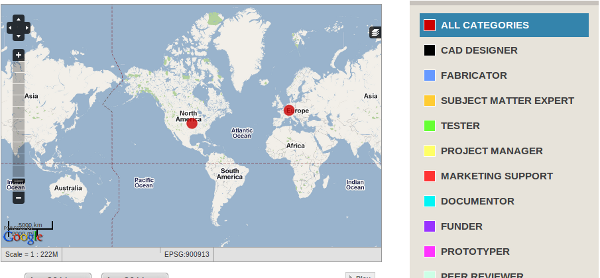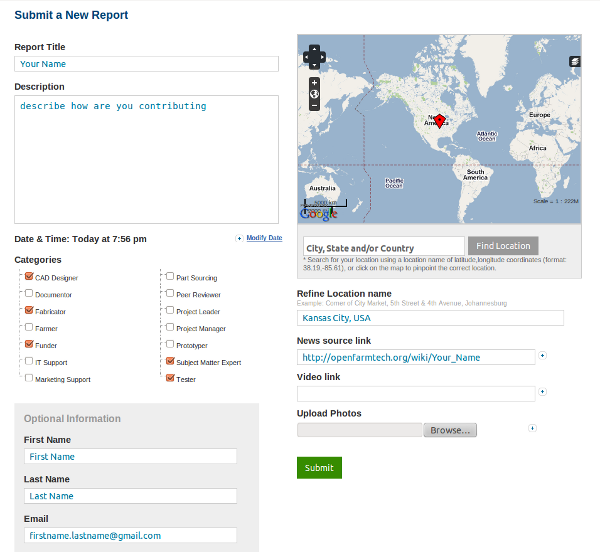Crowdmap: Difference between revisions
Jump to navigation
Jump to search
m (Crowdmap link changed to http://opensourceecology.crowdmap.com) |
m (link changed to http://opensourceecology.crowdmap.com) |
||
| Line 7: | Line 7: | ||
[[Image:Crowdmap-beginning.png]] | [[Image:Crowdmap-beginning.png]] | ||
If you are contributing in some way to the project, please enter your data in the Crowdmap by [http:// | If you are contributing in some way to the project, please enter your data in the Crowdmap by [http://opensourceecology.crowdmap.com/reports/submit submitting a report]. Fill out the following fields like in the image below: | ||
* '''Report Title''' - your name | * '''Report Title''' - your name | ||
* '''Description''' - how do you contribute to the project | * '''Description''' - how do you contribute to the project | ||
Revision as of 14:06, 5 May 2011
We created a Crowdap to leverage the contributions of people worldwide who are helping bring the GVCS to completion.
The goals of the crowdmap are to:
- Identify potential developers and collaborators - all the subject matter experts, prototypers, managers, fabricators, CAD designers, reviewers, funders, and other potential supporters according to our Scalable Open Source Product Development Process
- Identify sourcing information, especially for hard to find parts like Steam engine piston rings.
If you are contributing in some way to the project, please enter your data in the Crowdmap by submitting a report. Fill out the following fields like in the image below:
- Report Title - your name
- Description - how do you contribute to the project
- Categories - choose the contribution categories
- Optional Information - enter your name and email for contacts
- Refine Location Name - enter your location - city and country
- News source link - enter a link to your contributions. It can be your Wiki page (e.g. http://openfarmtech.org/wiki/Your_Name)
On the home page of the Crowdmap you can filter the people by their contribution categories (all or only one) by clicking on a category. In this way you can easily find specific contributors on a specific place on the map.
Other Uses
Other useful features of the Crowdmap are:
- Reports - get an overview of the last submitted reports.
- Get Alerts - receive notifications if somebody within 1 to 100 km submits a report with a chosen category.
- Comment a report - when you click on a report, you can leave a comment to it.
- Search - the text entered in the fields can be searched (upper right corner).
Everybody who is already contributing to the project is invited to enter their data into the Crowdmap.