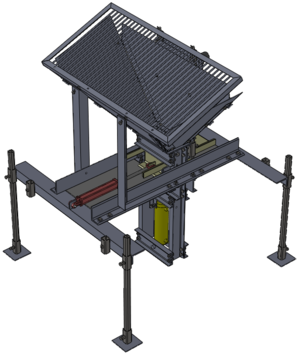CAD (Computer Aided Design): Difference between revisions
No edit summary |
|||
| Line 5: | Line 5: | ||
CAD environments often involve more than just shapes. As in the manual drafting of technical and engineering drawings, the output of CAD must convey information, such as materials, processes, dimensions, and tolerances, according to application-specific conventions. | CAD environments often involve more than just shapes. As in the manual drafting of technical and engineering drawings, the output of CAD must convey information, such as materials, processes, dimensions, and tolerances, according to application-specific conventions. | ||
==What does CAD do for OSE?== | |||
CAD for OSE is used to share designs and manufacturing drawings accurately between designers, engineers, machinists and anyone else interested in high level of part detail. It provides a level of detail of part design and assembly that is usually not available with other mediums such as video and standard text. | |||
This wiki will also provide information, guidelines and standards for how to approach your modeling and drafting. Creating a open source document that everyone can follow will help in a uniformity and universal understanding of models and drawings created in the open-source environment. | |||
==What does CAD do for OSE?== | |||
We are always looking for talented designers, engineers and machinists to join our team in developing the GVCS, be it for new designs, helping complete drawings or providing insight into design problems and improvements. So if you're interested please send an e-mail to cad@opensourceecology.org and let us know your background, knowledge of CAD packages and how many hours per week you can help. | |||
For more in-depth information please go here (link CAD Development Team). | |||
==Links== | |||
*[[CAD tools]]. | |||
*[[CAD Discussion]] | |||
==Details== | ==Details== | ||
Revision as of 04:26, 6 December 2011
Overview
Computer-aided design (CAD), also known as computer-aided design and drafting (CADD) , is the use of computer technology for the process of design and design-documentation. Computer Aided Drafting describes the process of drafting with a computer. CADD software, or environments, provides the user with input-tools for the purpose of streamlining design processes; drafting, documentation, and manufacturing processes. CADD output is often in the form of electronic files for print or machining operations. The development of CADD-based software is in direct correlation with the processes it seeks to economize; industry-based software (construction, manufacturing, etc.) typically uses vector-based (linear) environments whereas graphic-based software utilizes raster-based (pixelated) environments.
CAD environments often involve more than just shapes. As in the manual drafting of technical and engineering drawings, the output of CAD must convey information, such as materials, processes, dimensions, and tolerances, according to application-specific conventions.
What does CAD do for OSE?
CAD for OSE is used to share designs and manufacturing drawings accurately between designers, engineers, machinists and anyone else interested in high level of part detail. It provides a level of detail of part design and assembly that is usually not available with other mediums such as video and standard text.
This wiki will also provide information, guidelines and standards for how to approach your modeling and drafting. Creating a open source document that everyone can follow will help in a uniformity and universal understanding of models and drawings created in the open-source environment.
What does CAD do for OSE?
We are always looking for talented designers, engineers and machinists to join our team in developing the GVCS, be it for new designs, helping complete drawings or providing insight into design problems and improvements. So if you're interested please send an e-mail to cad@opensourceecology.org and let us know your background, knowledge of CAD packages and how many hours per week you can help.
For more in-depth information please go here (link CAD Development Team).
Links