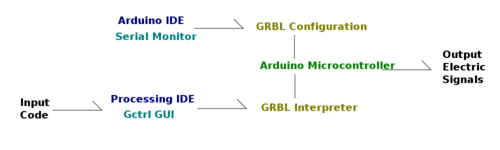CNC
Summary
Computer numerical control, a computer controller that reads instructions and drives a machine tool.
In modern CNC systems, end-to-end component design is highly automated using computer-aided design (CAD) and computer-aided manufacturing (CAM) programs. The programs produce a computer file that is interpreted to extract the commands needed to operate a particular machine via a postprocessor, and then loaded into the CNC machines for production. Since any particular component might require the use of a number of different tools-drills, saws, etc., modern machines often combine multiple tools into a single "cell". In other cases, a number of different machines are used with an external controller and human or robotic operators that move the component from machine to machine. In either case, the complex series of steps needed to produce any part is highly automated and produces a part that closely matches the original CAD design.
Use the Processing IDE to open the Gctrl GUI
Then you can send CAM Electrical Information from your Computer via its USB port to the Arduino Microcontroller
The Electrical Information will be interpreted by the GRBL software and then you will get processed Electrical Information as the output
You can configure the GRBL settings using the Arduino IDE's Serial Monitor
Modules
Notes
sudo apt-get install librxtx-java
arduino IDE Serial Monitor: carriage return
sudo apt-get install openjdk-6-jre
sudo ./arduino
sudo ./processing
Fedora Notes (for install of the Arduino development environment)
Type this command (without quotations) to install the development environment for the Arduino:
"sudo dnf install arduino"
To start the environment:
"arduino"
Controlling ultrasonic sensor from Arduino
Diginess's notes: I bought this: https://www.radioshack.com/products/radioshack-ultrasonic-range-sensor from Radio Shack ($30) - have some on order from Amazon, but ran out of time.
The wiring is very simple - I used a solderless prototyping board and followed the instructions on the manual (page 4): https://github.com/RadioShackCorp/2760342-Range-Sensor/blob/master/2760342_PM_EN.pdf
Note that the picture shows the view from the sensor's front - I initially wired it backwards, but there are only 4 wires. If you get 0s showing for distance measurements, you probably reversed the signal wire and ground.
Here's the code to paste in the development environment: https://github.com/RadioShackCorp/2760342-Range-Sensor/blob/master/UltrasonicRangeSensor.ino
Plug the Arduino into your computer with a USB A-B cable. Wait for initialization on the Arduino.
From the environment (after code has been pasted), go to the File menu and select Upload. Wait for the LEDs on the Arduino to stop flashing, indicating code upload is complete.
Next, go to the Tools menu option, and select "Serial Monitor". The code will immediately be ran on the Arduino, and you will see a scrolling log of the results (distance to object in front of the sensor).
Research
Product Ecology
 3D Printer
3D Printer
 CNC Circuit Mill
CNC Circuit Mill
 Multimachine
Multimachine
 CNC Torch Table
CNC Torch Table