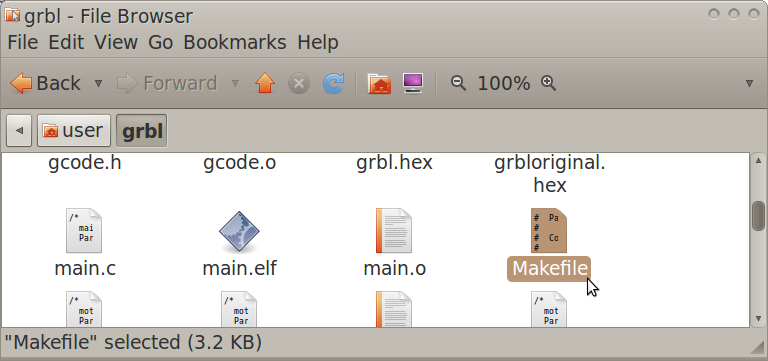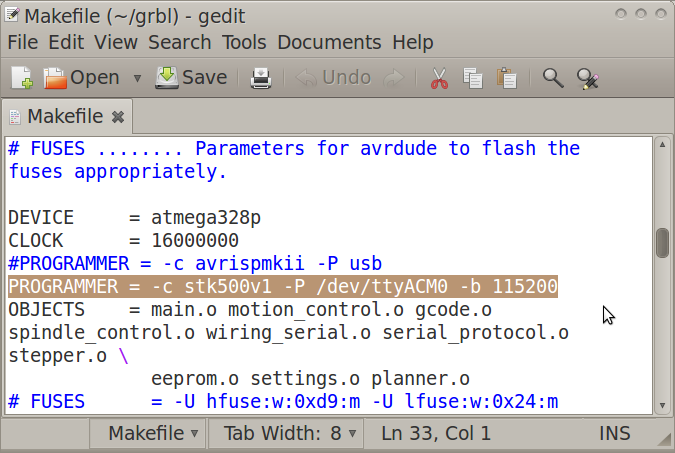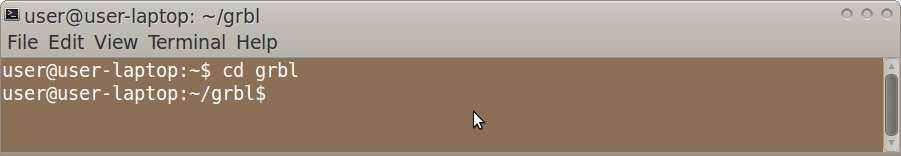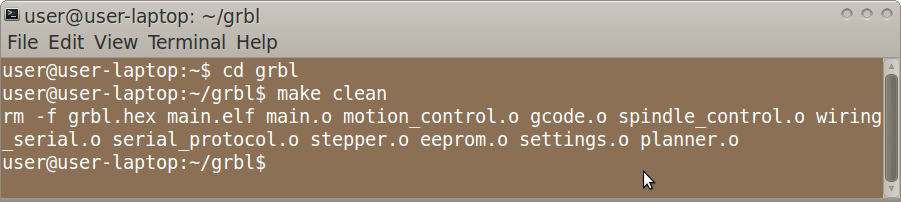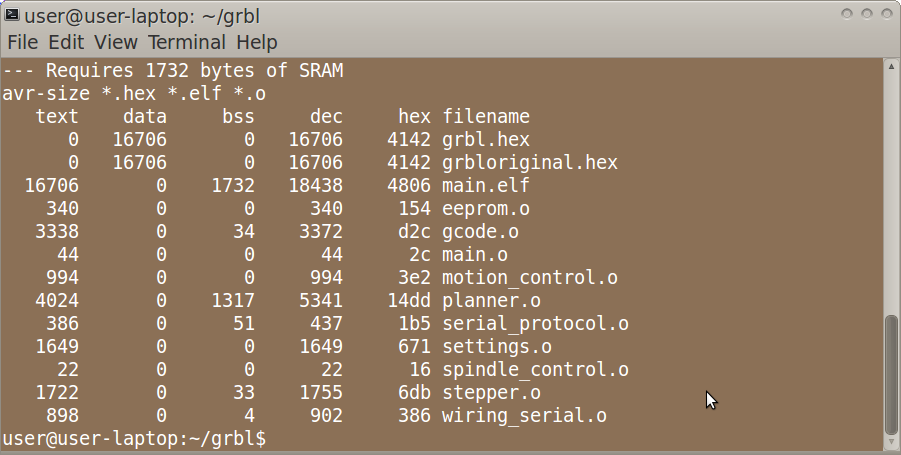GRBL: Difference between revisions
Jump to navigation
Jump to search
No edit summary |
No edit summary |
||
| Line 54: | Line 54: | ||
*Disconnect the Arduino Uno | *Disconnect the Arduino Uno | ||
=How to Determine GRBL Configuration Changes Required= | |||
*Go to the following webpage: | |||
http://dank.bengler.no/-/page/show/5474_configuringgrbl?ref=mst | |||
Revision as of 04:42, 30 March 2012
What is GRBL?
"Grbl is a free, open source, high performance CNC milling controller written in optimized C that will run on a straight Arduino."
How to Get GRBL Files on Linux
- Open Terminal and type:
git clone https://github.com/damellis/grbl.git grbl
Modify GRBL Files for enabling GRBL flashing to Arduino board on Linux
- Navigate to the GRBL folder
- Open "Makefile" in gedit
- Edit the PROGRAMMER line as:
PROGRAMMER = -c stk500v1 -P /dev/ttyACM0 -b 115200
Flashing GRBL to the Arduino
- Open Terminal and navigate to the GRBL folder (ex. by using the "ls" and "cd" commands)
- In Terminal, type:
make clean
- In Terminal, type:
make
- Connect the Arduino Uno to the computer via USB cable
- In Terminal, type:
make flash
- Disconnect the Arduino Uno
How to Determine GRBL Configuration Changes Required
- Go to the following webpage:
http://dank.bengler.no/-/page/show/5474_configuringgrbl?ref=mst