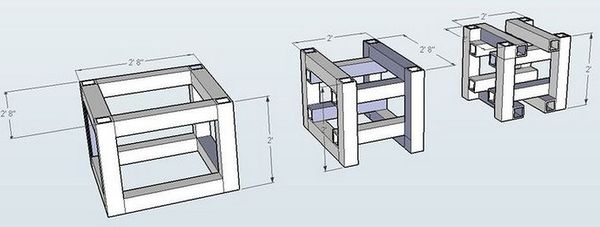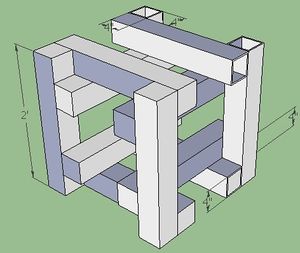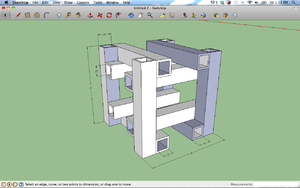Sketchup Cube Test: Difference between revisions
No edit summary |
mNo edit summary |
||
| Line 65: | Line 65: | ||
My product: | My product: | ||
[ | [File:Audrey'sCube.png]] | ||
===Katie=== | ===Katie=== | ||
===Rob=== | ===Rob=== | ||
===Adrian=== | ===Adrian=== | ||
Revision as of 06:13, 30 April 2013
Introduction
Gary prepared a Lesson 1 for using Sketchup. It involves drawing a 3 dimensional cube made of hollow box beam using XYZ Space Frame Construction. This type of construction is typical for building frames within the Tractor Construction Set.
Here is the Sketchup file:
Here is an 11 minute instructional for how to build this - starting from 0 knowledge of Skethup. It takes under an hour to learn to build the cube.
Review and Test: Lesson 1
Lesson 1 is proof that a novice can learn basic functionality in Sketchup in one hour.
What is the world record for building such a cube made from hollow box beam in Sketchup? Gary can do it in 5 minutes - by drawing edges. It appears that it could be drawn even more quickly if the member could be build, copied, and matched - but matching appears quite difficult.
We welcome a demonstration of how a single member can be built -> copied -> and rotated to build a cube even faster. Further, how does one extend the cube to longer dimensions?
Results of completing Lesson 1 by First Time Users
Marcin
Marcin completed the test assignment in 42 minutes as a first time user, excluding hollowing out of latter cube members. Learnings: lesson appears to be sufficient to complete the assignment. The only trouble spot for me was thinking that in order to input a dimension, I have to mouse over to the text box. I stopped at minute 9 as I did not need any further schooling to complete the assignment. Apparently, it took Gary 18 minute to generate the cube for the tutorial, which he edited to the 18 minutes, and now he can do the assignment in 5 minutes.
Result:
Ian Midgley
After watching the video and tinkering around in Sketchup for the first time for a half hour or so I was able to build this cube in 35 minutes. I made a few mistakes along the way and had to delete and restart some tubes.
Things I learned through this process:
It is important to be looking at the horizontal lines you are drawing at roughly a 45 degree to have a good perspective.
It is necessary to delete unwanted panels when you connect lines across the box.
It took me a while to discover that i could start a line and then take my hand off the mouse entirely to punch in the length.
Result:
Kavitha
Audrey
My learning process: As a novice user of design programs, I watched the Youtube tutorials that are linked through the Sketchup startup page. I practiced the techniques that were highlighted, which provided a better working knowledge to watch the OSE tutorial. I completed the Cube test in 55 minutes.
Things I had difficulty with: 1) It took me approximately 10 minutes to practice the "click and release" functionality...for some reason, I wanted to hold through the stroke, then release. 2) The Orbit feature was difficult at first, but with some practice, I easily adapted to it.
Lessons learned: 1) You must have a mouse to use this application. The touch pad on a laptop was insufficient. 2) Ensure you are using the correct template--Sketchup's tutorials utilize a different template than what is required for the cube. 3) The program auto-creates unwanted panels--ensure you are deleting these panels as they are created, otherwise you will lose perspective. 4) There is a method to efficiently creating lines where the auto features will help you complete steps faster. This is a skill that is learned with practice, and the cube exercise is a great tutorial to facilitate a greater understanding of this process.
My product: [File:Audrey'sCube.png]]