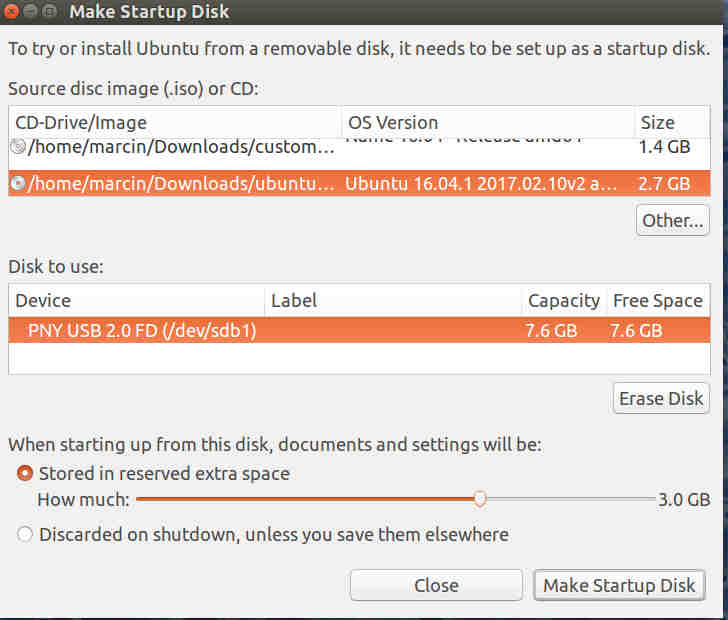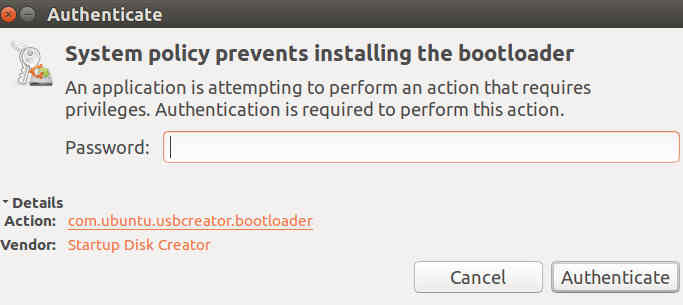ISO to USB: Difference between revisions
Jump to navigation
Jump to search
No edit summary |
No edit summary |
||
| Line 2: | Line 2: | ||
*Use [[Startup Disk Creator]] to make a bootabl USB disk from an [[ISO File]]. | *Use [[Startup Disk Creator]] to make a bootabl USB disk from an [[ISO File]]. | ||
*If USB disk is not formatted, use [[Disks]] utility to format it. I formatted an 8GB disk to ext4, which is linux compatible only. | *If USB disk is not formatted, use [[Disks]] utility to format it. I formatted an 8GB disk to ext4, which is linux compatible only. | ||
*Screenshots: | |||
[[Image:install1.jpg]] | |||
[[Image:install2.jpg]] | |||
[[Image:install3.jpg]] | |||
Revision as of 00:58, 12 February 2017
- Instructions from [1] for Ubuntu Linux are shown here
- Use Startup Disk Creator to make a bootabl USB disk from an ISO File.
- If USB disk is not formatted, use Disks utility to format it. I formatted an 8GB disk to ext4, which is linux compatible only.
- Screenshots: