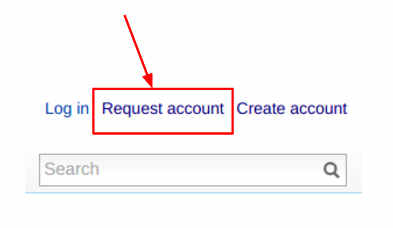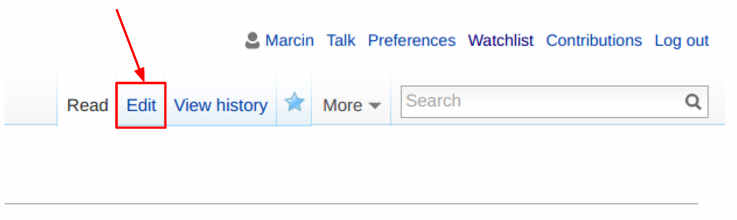How to Edit the Wiki: Difference between revisions
Jump to navigation
Jump to search
No edit summary |
No edit summary |
||
| Line 8: | Line 8: | ||
[[Image:edit.jpg]] | [[Image:edit.jpg]] | ||
Now you can start editing pages. There is some [[Wiki Markup]] than you can do, otherwise you can do plain text. | |||
Revision as of 20:22, 15 April 2017
First, you must Request an Account in the upper right corner of the wiki.
Then your account will be approved.
To edit any wiki page, just click edit in the upper right tabs:
Now you can start editing pages. There is some Wiki Markup than you can do, otherwise you can do plain text.