Github: Difference between revisions
Jump to navigation
Jump to search
No edit summary |
No edit summary |
||
| Line 1: | Line 1: | ||
[[OSE on GitHub]] | [[OSE on GitHub]] | ||
= | =Notes on OSE Directory Structure= | ||
*In order to allow Git Clone of an entire directory, the directory must be right below the main directory like this - OpenSourceEcology/3D-Printer-OSE-Marlin | |||
*It would be nice to do OpenSourceEcology/3D-Printer/OSE-Marlin - but then OSE-Marlin would be a repo within a repo, which is a pain to set up. | |||
*A repo looks like this - it has a Clone or Download button - [[File:repo.jpg]] | |||
=Links= | =Links= | ||
Revision as of 20:54, 25 May 2018
Notes on OSE Directory Structure
- In order to allow Git Clone of an entire directory, the directory must be right below the main directory like this - OpenSourceEcology/3D-Printer-OSE-Marlin
- It would be nice to do OpenSourceEcology/3D-Printer/OSE-Marlin - but then OSE-Marlin would be a repo within a repo, which is a pain to set up.
- A repo looks like this - it has a Clone or Download button -
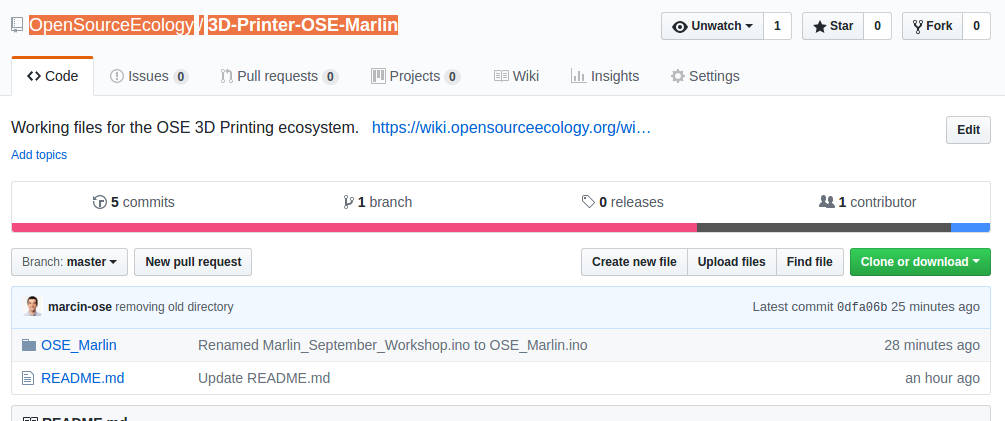
Links
- Discussion with Daniel - http://www.youtube.com/watch?v=N9gpPZ1yevU&feature=share
OSE Usage
- Branch management, forks, pull requests, and merges can be done automatically with Github. OSE should use this capacity to manage hardware development projects with high complexity and many iterations.
- STL viewing is available in GitHub since 2013 - [1]