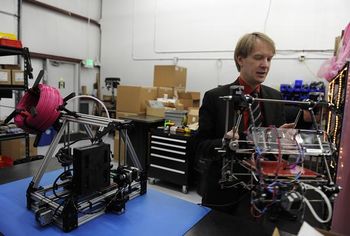OSE Lulzbot: Difference between revisions
Jump to navigation
Jump to search
| Line 28: | Line 28: | ||
** from http://dl.slic3r.org/linux/ | ** from http://dl.slic3r.org/linux/ | ||
*Extracted slic3r from archive | *Extracted slic3r from archive | ||
*In bin folder of slic3r folder, click on slic3r executable file | *In bin folder of slic3r folder, click on slic3r executable file. Takes you through setup. Select: | ||
**G-code flavor: RepRap (Marlin/Sprinter) | |||
**Bed size: 200mm x 200mm | |||
**Nozzle diameter .5 mm. I also downloaded point5mm.ini from http://download.lulzbot.com/AO-100/software/2012-Q2/configs/slic3r/ | |||
**Filament: 3 mm | |||
**Issue: don't know if my filament is PLA or ABS. Not labeled anywhere. Default temparature set for 200C for PLA | |||
Revision as of 03:26, 12 May 2013
Jeff Moe is the founder of Lulzbot.com - an open source 3D printer that he is currently selling at a volume of _ per month. Here he is at work developing enterprise around his company's derivative of the RepRap Mendel open source 3D printer.
http://www.fsf.org/resources/hw/endorsement/respects-your-freedom
He was kind enough to donate a Lulzbot open source 3D printer to OSE, which wer are intending for rapid prototyping of GVCS machines as described in our Dashboard. Here is our experience in setting it up on Ubuntu.
Setup Procedure
Unpack and set up
Audrey, with no formal electronics experience, set up the printer in 1 hour with no hurry. Recommendations from Audrey:
- Manual looks impressive.
- Manual should provide an exploded parts diagram. A first time builder does not readily recognize part names discussed manual.
- Inexperienced user cannot find the USB port, hidden from view on bottom of controller.
- Wires connected, microSD inserted
- Beginner has trouble unmounting red safety clamps protecting the vertical carrage. A tool to pry them open helps.
Connection
- Set to 115V (already default)
- Plug in USB
- Plug in 4 pin power to control board
Software
- Ubuntu 12.04 on HP Pavilion g series 64 bit - downloaded:
- slic3r-linux-x86_64-0-9-9.tar.gz 30-Mar-2013 16:36 13M
- from http://dl.slic3r.org/linux/
- Extracted slic3r from archive
- In bin folder of slic3r folder, click on slic3r executable file. Takes you through setup. Select:
- G-code flavor: RepRap (Marlin/Sprinter)
- Bed size: 200mm x 200mm
- Nozzle diameter .5 mm. I also downloaded point5mm.ini from http://download.lulzbot.com/AO-100/software/2012-Q2/configs/slic3r/
- Filament: 3 mm
- Issue: don't know if my filament is PLA or ABS. Not labeled anywhere. Default temparature set for 200C for PLA