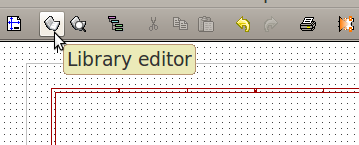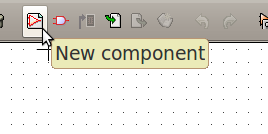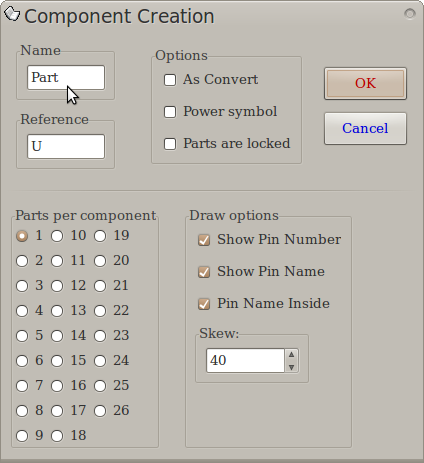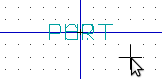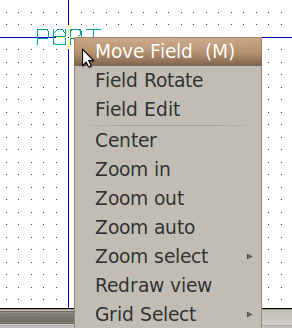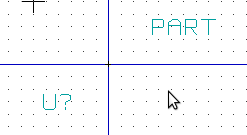KiCAD Guide4
Jump to navigation
Jump to search
Creating Parts
On the top symbol toolbar, click "Library Editor":
The library editor window should appear. On the top symbol toolbar, click "New Component":
The component creation window should appear. Type in the name of your new component:
Now click "Ok". Now you should see your part name and part reference name at the center:
Right-click the part name and select "Move Field".
Move your part name then click again to place it. Repeat this for the part reference name also: