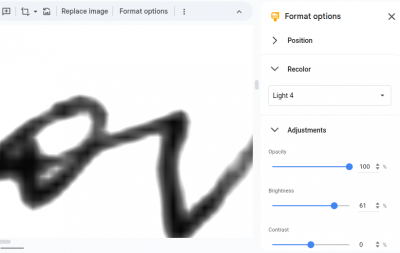How to Generate a Quality Electronic Signature
Jump to navigation
Jump to search
Typically signatures that are photographed will have shades or non-white behind them, so unless the background is blanked out, they look artificial when signing a document. To correct this, white out the background completely. One way is to increase contrast so only the letters show and no background.
google slides has Format Options -