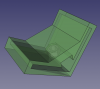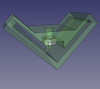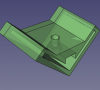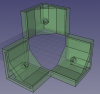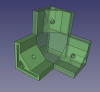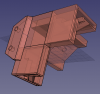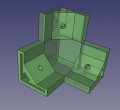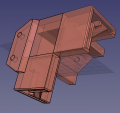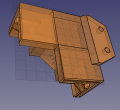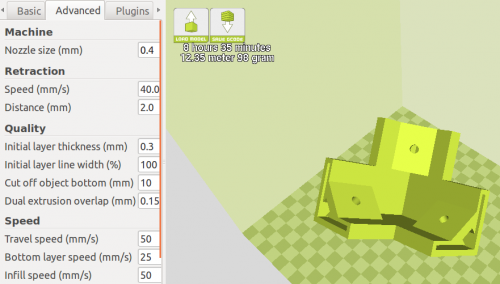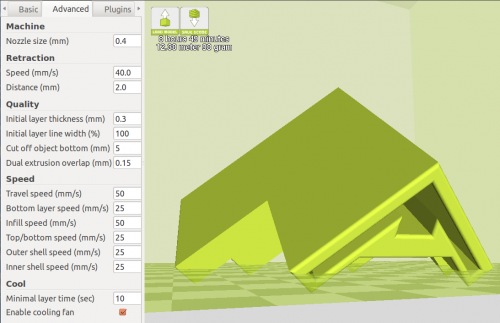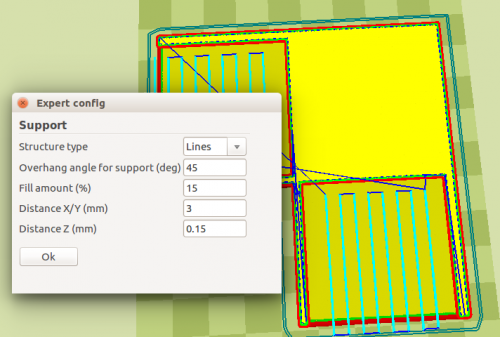Angle Frame Connector
(Redirected from 3D Printed Corners)
Jump to navigation
Jump to search
Build
CAD
Angle Connector. - FreeCAD with McMaster 6 mm nut -File:Angleconnector.fcstd. Finished STL - File:Anglecorner.stl
Angle Connector with axis mount, left side. - FreeCAD - File:Leftcorner.fcstd. Finished STL - File:Leftcorner.stl
Angle Connector with axis mount, right side. - FreeCAD - File:Rightcorner.fcstd. Finished STL - File:Rightcorner.stl
Concept
Build
Production
D3D Pro
- 50% infill for real print.
- Test print at 20%: 10 cm cut off the bottom, standing on corner - . This would not stand on moving-bed printers. Babystepping correction -0.75. It does not stand on a stationary bed printer eiether. I turned it around to print standing on 6 points.
- Came off bed so printed it on 6 corners:
- Initial fit: metal shown with 6 mm hex nut and set screw in the hole.
- STL - sunk 5 mm into bed. Test print at 20%, takes 8.5 hrs. Production print: 50% infill, 10:10 hours, 133 g. Brim 10 lines. Prints starting on 6 corners, for a solid base.
D3D Simple
Printer profile - File:D3duniversal 7.ini - 100%, see support parameters.
Support parameters:
Results:
- 100% infill - no way. Not enough stick to bed, starts warping after excellent first layer.
- 100% infill - roughed up surface with sand paper, 8 line brim. No way. Still comes right off.
- Painter's tape - reduce infill to 20% for a less solid part but still bootstrappable to D3D Pro.