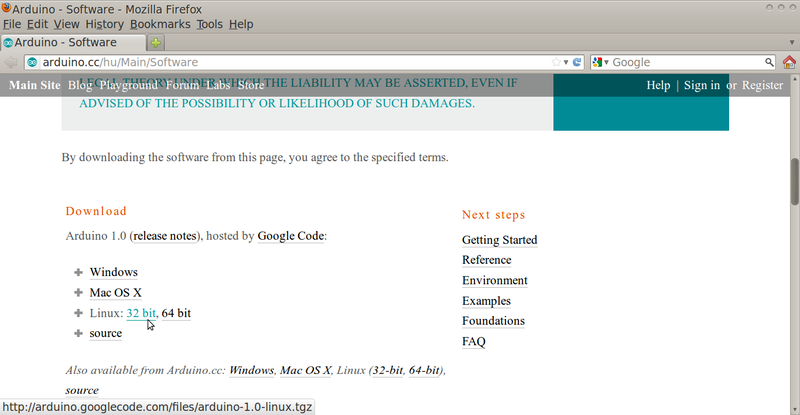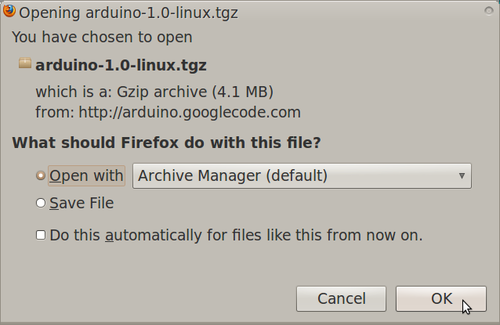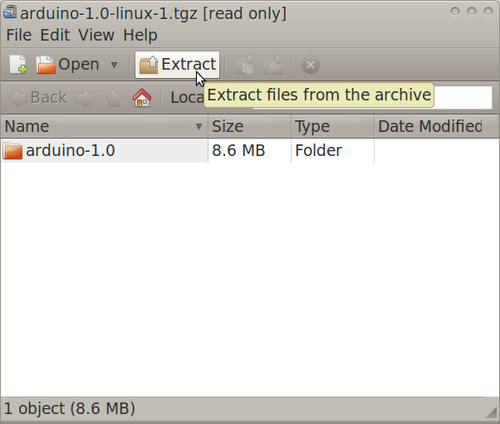ArduinoIDE
Jump to navigation
Jump to search
What is Arduino IDE (Integrated Development Environment) ?
"The open-source Arduino environment makes it easy to write code and upload it to the i/o board. It runs on Windows, Mac OS X, and Linux. The environment is written in Java and based on Processing, avr-gcc, and other open source software."
How to Get Arduino IDE for Linux
- Go to this webpage:
http://arduino.cc/hu/Main/Software
- Download the Linux 32-bit version of Arduino IDE to a directory of your choosing
How to Get Arduino IDE Working on Ubuntu 10.04 and 10.10
- The following steps are a summary of the information in this webpage:
http://www.pluggy.me.uk/arduino-ubuntu/
- Open System>Administration>Synaptic Package Manager, then type your password
- In Synaptic Package Manager, search for jre, then mark for installation the item with the following name:
Openjdk-6-jre
- Note: marking these items will bring up other packages also to be marked. Click "mark" during these times.
- In Synaptic Package Manager, search for gcc-avr, then mark for installation the item with the following name:
gcc-avr
- In Synaptic Package Manager, search for avr-libc, then mark for installation the item with the following name:
avr-libc
- In Synaptic Package Manager, click "Apply"
- Restart your computer
Get Arduino IDE on Windows
- Download Arduino IDE from the Arduino Software Webpage
- Extract the zip files to a folder of your choosing.
- To run Arduino IDE, navigate into the Arduino folders then double-click Arduino