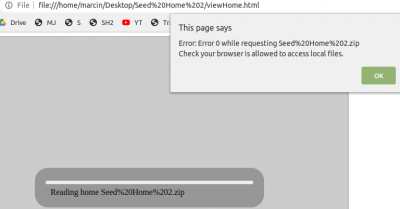Embedding SweetHome3D in Browser
Jump to navigation
Jump to search
Notes
- https://caniuse.com/svg - embedding svg/
- SweetHome3D viewer - [1]
- Sweet Home 3D Thread - [2]
- You can already view STL files in Mediawiki - [3]
Online Viewer
- Also, there's a service for hosting your design online already - http://www.sweethome3d.com/exportHomes.jsp. You can simply upload your SH3D files and view them via an online viewer. So you can share with anyone.
More
Viewer
- You can already view Sweet Home 3D design in a browser - both aerial view and Virtual Visit. Simple utility exists for exporting to HTML5. [4]. Perfect! But, isn't the HTML file huge? Probably, so would not work in the wiki. Must have back end access.
- Directions - download the .sh3p file, which is an archive. Create a folder called plugins - .eteks/sweethome3d/plugins in your user folder. Just start Sweet Home from there, and a new Tools menu appears.
- How to view html in local browser - [5] - error I get is:
File used: File:Seedhome2.zip