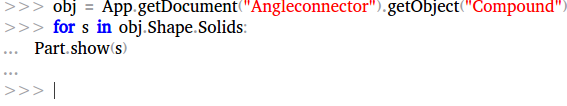FreeCAD Workarounds
Jump to navigation
Jump to search
FreeCAD 16
Overlapping Compounds
- Editing (padding, etc) compounds fails sometimes. One reason could be multiple overlapping compounds. To fix this, go into View->Panels->Python Console. To do an example, use 13:04, 5 October 2019 version of File:Angleconnector.fcstd
obj = App.getDocument("Angleconnector").getObject("Compound") for s in obj.Shape.Solids: Part.show(s)
Note that you can paste the first 2 lines as they are. For the third line, you need to add a space before the Part.show(s). After you do that, hit return again, and you will see the compound split into the parts, and from there, the object becomes editable. See the code:
Pseudocompounds
- This seems like a bug but isn't really. Compounds where information has been stripped in order to create a single object will not work properly with further pads/pockets. Pads/pockets must operate only on individual solids - they do not operate properly on compounds. Pads/pockets on compounds result in objects disappearing. I have not yet found a way to export a compound that appears as a single object. Thus, pay attention to working on individual objects when modifying them. This is consistent with the usual workflow of treating a design granularly. The only trouble comes when you want to operate on a 'pseudocompound'. A 'pseudocompound' is a structure wich is really a compound but appears as a single part in the part tree - where information has been stripped by copying and pasting without underlying metadata.
Compound Memory Leakage
- Compounds appear to save information twice. One time is the compound, and second is the components of the compound. Typically, memory doubles because of this. For file size reduction, strip the compound and keep only individual components.