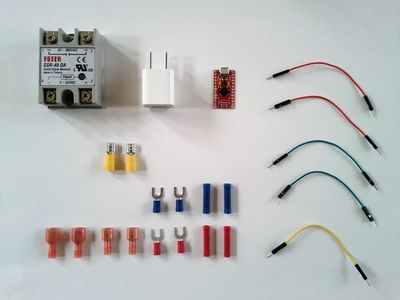Freezer to Refrigerator Conversion/Manufacturing Instructions
Jump to navigation
Jump to search
Safety Check
- Goggles
Tool Check
- drill
- stepped drill bit
- crimp tool
- wire cutter
- small blade screw driver
- phillips screw driver
Inventory Check
See BOM
Step by Step
1. drill holes
- measure the diameter of the extension cord that will be used.
- using a stepped drill bit, cut two holes on opposite sides of the box.
- centered about 1"inch below edge of box
- drill a 5/32 hole for the thermister signal wire
2. place and cut wires
- cut extension cord for desired lengths. in half is fine.
- run about 8 inches of cord into holes.
- tie cord in a knot. pull knot firmly against the side of the box.
- strip off shielding, leaving about half an inch past knot.
3. fit check
- place the wall wart, relay switch and microcontroller into box.
- confirm that the usb cable can reach the microcontroller.
- using double sided stick strip, attach relay in place
- wrap electrical tape around male pins out of bottom of arduino if necesaary
4. crimp connections
- study the wiring harness diagram
- start with the AC extension cord wires.
- fit check the wires into place, then cut as needed.
- crimp ends as noted in diagram
- crimp green AC ground wires back togther
- cut thermister wire to length
- insert through its box hole
- tie knot inside box and pull tight against box wall
- crimp jumper wires as noted in diagram
- wrap resistor and adjoining connections in electrical tape
- fold back ends of thermister lead wires
- crimp each end into a fully insulated male connector
- wrap both connectors together with electrical tape
- wrap exposed lead wires from thermister leaving only the tip exposed
- crimp female connectors to thermister wire
5. install connections
- connect AC lines to relay screw terminals. look for the squigly line symbol (~).
- using a small blade screw driver, expand the yellow female connectors slightly
- slide yellow connectors on to the wall wart. polarity does not matter.
- connect the jumper wires with connector ends to the relay
- green wire to (-). red wire to (+).
- solder female headers onto microcontroller if not pre-installed how to solder
- confirm that the arduino code has been uploaded how to upload
- review the microcontroller jumper connections on the wiring diagram
- connect the usb cable
- connect the jumper wires as seen in the diagram
- then put the microcontroller in place in the box next to relay
6. test and finish
- connect an AC device to the plug (a wall clock is easy)
- plug into the wall
- confirm the microcontroller led is on
- confirm AC device is powered on
- place thermister into a freezer
- the AC power should turn off
- this verifies basic function
- feel free to tweak arduino code trigger values as desired
- screw on the PVC box's lid.
- install on chest freezer, you now have a chest refrigerator