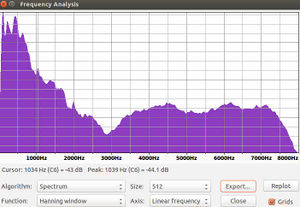Audacity
Source
Voice-Over
Use Audacity - it has a built-in recording function so you can add voice-over to any footage - such as time lapse.
How-To
Audacity works on selections from clip. To select - use View -> Fit in Window to see all. Selection Tool and Zoom Tool are the main tools. Mouse over these to identify these.
Frequency Analysis
Recording audio at 16,000 hz can get you, for example, a measurement of engine frequency or misfiring. You can simply plot a frequency of the sound, and look for signatures on certain freqencies. For example, a 3600 rpm single cylinder engine that fires every stroke (revolution rate is 3600 hertz) - you should see a big spike at 3600 hz, with other noise around that. As another example, voice ID can be performed by matching voice against known signatures.
See how to obtain spectrum:
Changing Frequency
Links
Correct Volume Differences Between Speakers
- Load the audio track
- Select all of the audio (Ctrl + a)
- Click Effects > Compressor...
- Preview the default settings and make adjustments until the volume levels improve
- Rerun the compression again if necessary
- Select all audio again
- Click Effects > Normalize...
- Run the default settings (reduce the "Normalize peak amplitude" number if the voices are still too loud in the preview)
- Hopefully your end result will be close - good luck out there.
o7 <| / \