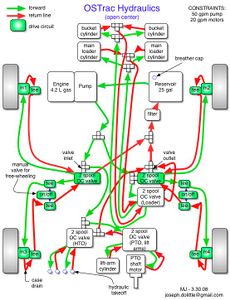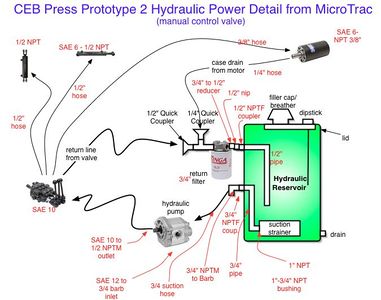Hydraulic Connection Diagram Standards
Jump to navigation
Jump to search
Main point of hydraulic diagram is that it allows one to move on 3 points: (1) component design, (2) readily ability for work to be reviewed; (3) ability to source components readily, including BOM generation. Further - (4) a large hydraulics design can be worked on in real time by several people via Google Docs to create a Master Design - in One Day.
To draw a hydraulic diagram:
- use a vector graphics program such as Google Docs Drawings [www.drive.google.com www.drive.google.com]
- paste in component images
- link connections via lines
- use simple drawings to elucidate context
- label the specifications of hydraulic components and fittings
- use OSE Title Block
- List all parts below the diagram with links to sources.
- Sample Conceptual Diagram without images of parts. Sufficient but does not provide the builder with a visual understanding of parts used.
- Example with pictures. Best example for physical build clarity.
- Example with pictures and specifications, without pictures of fittings.
Other
- See examples of hydraulic diagram visual bills of materials in [[Category:Hydraulic Diagrams]] and [[Category:Hydraulics]]
- http://web.iitd.ac.in/~suniljha/MEL334/L2_HydCktDesign.pdf
- Standard hydraulic symbols: pdf - [1]
- Open Source hydraulic design software - [2] - but only for Windows.