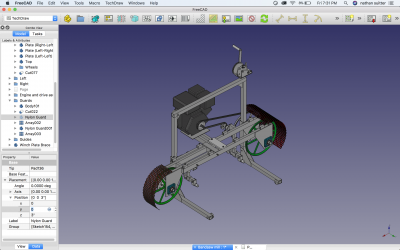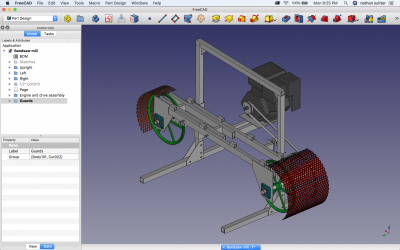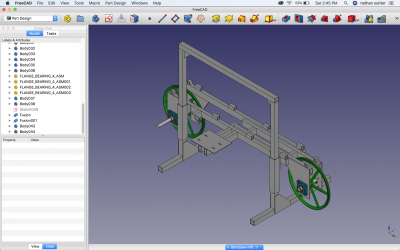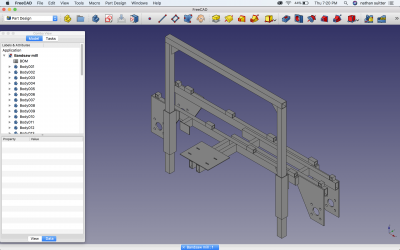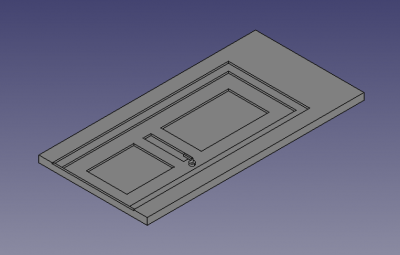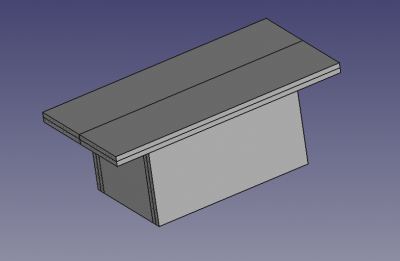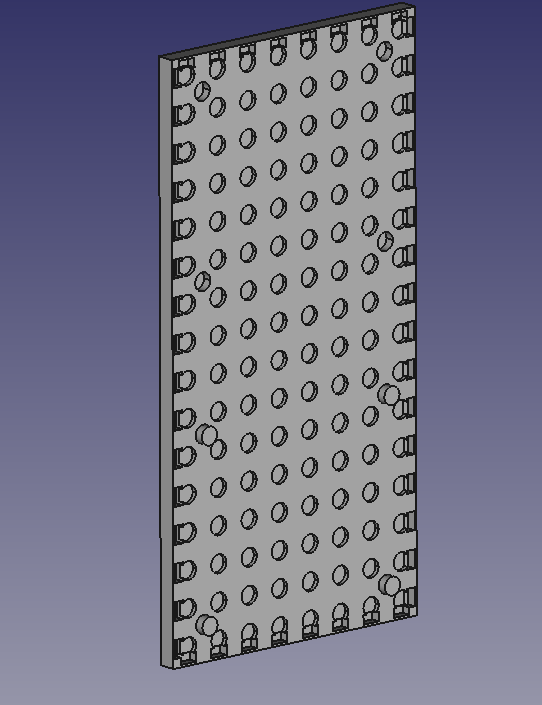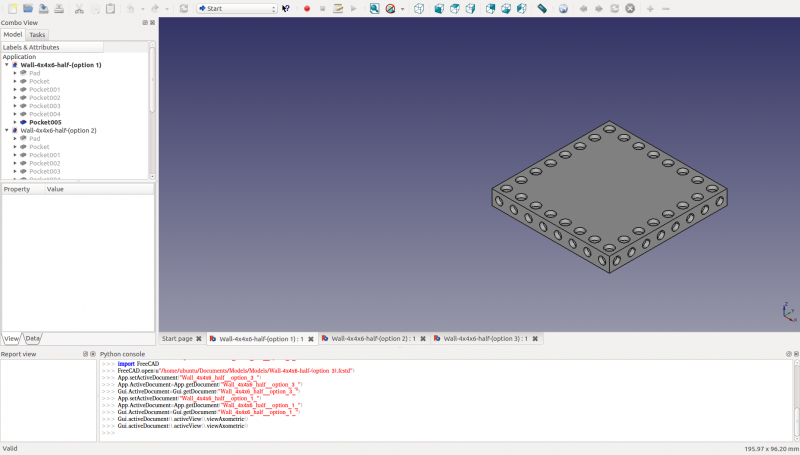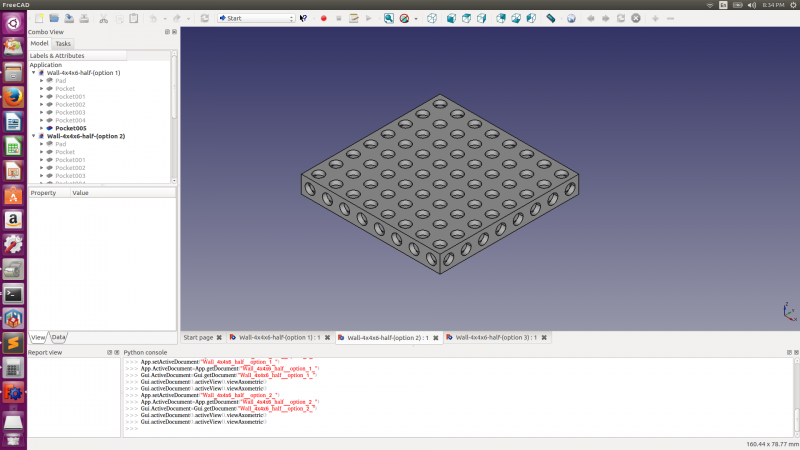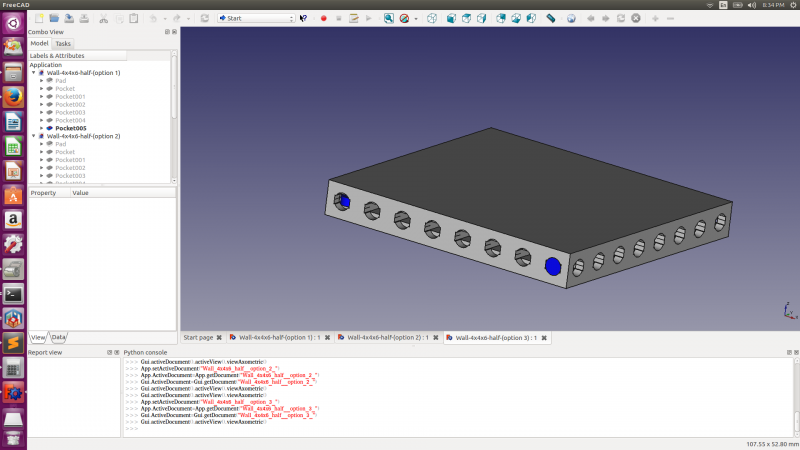Nathan Suitter Log
Time Log
Part Libary
Seed_Eco-Home_Scale_Model#Part_Library
Thursday Apr 30, 2020
- Made final edits to model (for both versions) and uploaded to https://github.com/nsuitter/OSE/ (7hrs)
Tuesday Mar 31, 2020
- Started BOM (3 hrs) https://docs.google.com/spreadsheets/d/1M8rRSVA1JY2vm-S7yWhdJdewrA-5eICkWl4gIE5IgcE/edit?usp=sharing
Tuesday Mar 24, 2020
- Edited model to be compatible with FreeCad v0.15. Broke the model compatible with v0.17. Maintaining in separate branches for now please see https://github.com/nsuitter/OSE/tree/FreeCad-v0.15 for version compatible with OSE Linux (3hrs)
Tuesday Mar 24, 2020
- Finished 3d Model, started working on manual (6hrs)
File: https://github.com/nsuitter/OSE/tree/FreeCad-v0.17/Bandsaw_Mill
Monday Mar 23, 2020
- Finishing touches on model and getting images for instructions (4hrs)
Saturday Mar 21, 2020
- Experimenting with TechDraw to make lego-style manual (4hrs)
Friday Mar 20, 2020
- Finished 3d model except the fasteners, blade and cable to raise and lower head
Updated file: https://github.com/nsuitter/OSE/tree/FreeCad-v0.17/Bandsaw_Mill
Wednesday Mar 18, 2020
- Continued work on blade guides (3hrs)
Tuesday Mar 17, 2020
-Adding blade guides (5hrs)
Monday Mar 16, 2020
- Adding drive assembly, bolt holes and guards (10 hrs)
Updated file: https://github.com/nsuitter/OSE/tree/FreeCad-v0.17/Bandsaw_Mill
Sunday Mar 15, 2020
-Working on putting 3D model into TechDraw views (6 hrs)
Saturday Mar 14, 2020
-More bandsaw work (6hrs)
Note: I created this using is using FreeCAD v0.17. It will appear messy in v0.15
It says the file is too big to upload. Posted it here: https://github.com/nsuitter/OSE/tree/FreeCad-v0.17/Bandsaw_Mill
Thursday Mar 12, 2020
- Started on CAD for bandsaw (8hrs)
Note: I created this using is using FreeCAD v0.17. It will appear messy in v0.15
Thu Apr 4, 2019
- Printed off two models and tested out the magnet connectors--worked like a charm. They fit in loosely in the field and press fit around the perimeter. I used super glue to fix them in place.
Tue Apr 2, 2019
- Uploaded all existing models in the part library in the new 1:20 scale
Wed Mar 27, 2019
- Created model for exterior wall with door File:Door-(4x8x6 5)-Opaque.fcstd
- Fiddled around with Linux (kept on getting logged out of my session)
Tue Mar 12, 2019
- Created Python tutorial for FreeCad [1]
Sun Mar 10, 2019
- Doubled size of magnets, and scaled model to 1:20 File:Wall-Insulated-4x8x6 5(1-20).fcstd
- Created connector since increasing the magnet size leave less space for connecting the panels File:Connector.fcstd
- Updated the script for configurability [2]
Wed Feb 27, 2019
- Doubled scale of one module File:Wall-Insulated-4x4x6 5(1-12).fcstd
- Updated python script to handle magnet thickness changes and uploaded to github
Fri Feb 22, 2019
- Created simple model in FreeCad
Thu Feb 21, 2019
- Added ten more modules to library
- Wrote File:OBI-Model-Script.tar.gz to automate creating and putting pockets into rectangular modules
Wed Feb 20, 2019
- Added four more modules for scale model library
- Fiddling around with Python to automate this process but running into pocketing issues in FreeCad
Tue Feb 19, 2019
-Finished hidden magnet designs for three modules
-Added Seed_Eco-Home_Scale_Model#Part_Library to wiki.
Mon Feb 18, 2019
Marcin sent me a link to [this project] and it made me think of hidden magnets where you didn't need to print them in, thus using fewer magnets, skipping the two-step printing process, and maintaining clean faces. Here's what I came up with. Less symmetrical modules would have two parts but for this one you can simply print off two for one module.
Tue Feb 12, 2019
- Made a couple connector options
- Learned a little Python to make modelling a little faster
Sat Feb 2, 2019
- Started on adding pockets for magnet connectors for scale model [3]
- Need to double scale to accommodate magnets
- Started on macro to be able to select face and add pockets automagically
Mon Jan 28, 2019
- Started learning the FreeCad API (1.5 hrs)
- Caught up on last weeks meeting (30 min)
Sat Jan 26, 2019
Started design doc for scale model connectors (1hr)
Wed Jan 16, 2019
- Created two FreeCad 3DP files (2 hrs)
Adding a dot in the file names of FreeCad files creates a zip with no *.fcstd file (I’m sure this is in the docs somewhere but didn’t bother looking it up) and I try to avoid spaces in my file names so “Wall 4x4x6.5” became “Wall-4x4x6-half”
Tue Jan 15, 2019
Added Seed Eco-Home Scale Model
Mon Jan 14, 2019
Started recreating a file from OBI website in FreeCad for practice. Had 2 question as a result:
- What scale should the models be at? (We decided 1/4” for now)
- Is there any special way we need to treat the layers for 3DP files?
Wed Jan 2, 2019
Alex Au emailed saying Nathan would like to make 3D printed versions of the open building institute housing modules. He has some background in building housing structures and is also happy to proofread the housing manual.
Monday, Dec 17, 2018
Developer Test
- Installing OSE Linux
- OSE Linux Live USB, 5 hours
- Getting file/system configuration persistence across boots, 15 hours
- Trying and failing to get linux to recognize my Mac keyboard and mouse, 5 hours
- Learning FreeCAD, 20 hours
- Documenting work
- Making video, 1 hour
- Editing video, 1.5 hours
- Making work log, 30 minutes
Getting linux working to my usability standards was the most time consuming. Took a little bit to figure out planes/changing degrees of tubing in FreeCad but it's pretty easy to understand after a bit of practice. All the information needed to complete the test was in the tutorials but I did some searching on my own as well to understand some concepts a little more in depth.
Score: 90
Couldn't find the driver to get my mic working on Linux. Had to add the audio and edit the video on Mac. Voice is super quiet on video.