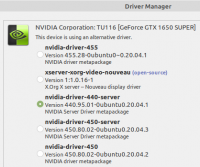System Monitoring
Jump to navigation
Jump to search
How to find out about your Linux box.
Software Version
Simpluy softwarename -version in command line
System Info - Inxi Command
Inxi -G and Inxi - gets you either graphics system info, or general computer info.
marcin@marcin-Ryzen-3600:~$ inxi -G Graphics:
Device-1: NVIDIA TU116 [GeForce GTX 1650 SUPER] driver: nvidia v: 450.80.02 Display: x11 server: X.Org 1.20.8 driver: fbdev,modesetting,nouveau unloaded: vesa resolution: 1024x768~76Hz OpenGL: renderer: llvmpipe (LLVM 10.0.0 128 bits) v: 3.3 Mesa 20.0.8
marcin@marcin-Ryzen-3600:~$ inxi CPU: 6-Core AMD Ryzen 5 3600 (-MT MCP-) speed/min/max: 2793/2200/3600 MHz Kernel: 5.4.0-42-generic x86_64 Up: 12m Mem: 1835.2/16020.5 MiB (11.5%) Storage: 476.94 GiB (19.2% used) Procs: 316 Shell: bash 5.0.17 inxi: 3.0.38 marcin@marcin-Ryzen-3600:~$
Change Monitor Res
- xrandr --newmode 1920x1080_75.00
Doesn't work.
Changed GRUB to correct resolution -
That worked after sudo reboot! Driver changed in driver utility: