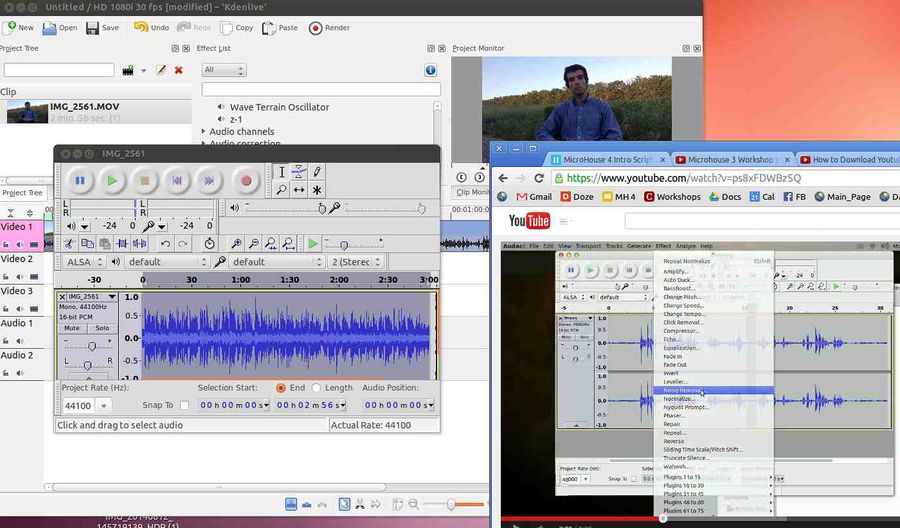Noise Removal from Sound: Difference between revisions
Jump to navigation
Jump to search
No edit summary |
No edit summary |
||
| Line 5: | Line 5: | ||
#Go to Effects and Normalize. | #Go to Effects and Normalize. | ||
#Go to Effects and Noise Removal as seen in screenshot above | #Go to Effects and Noise Removal as seen in screenshot above | ||
#Select area of noise and click Get Noise under Noise Removal | |||
#Then select whole clip and Remove Noise - just by hitting OK under Noise Removal. | |||