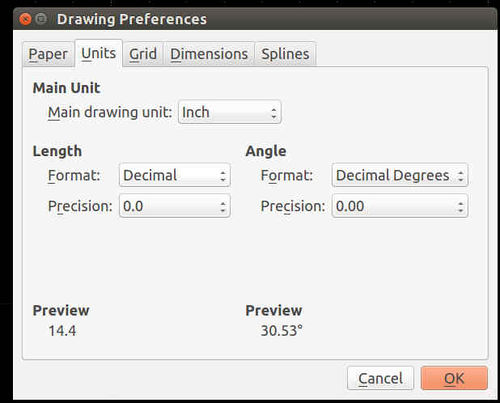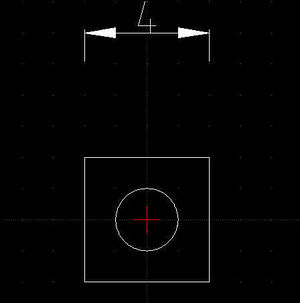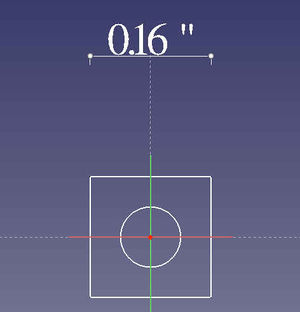DXF Import into FreeCAD: Difference between revisions
Jump to navigation
Jump to search
| Line 3: | Line 3: | ||
=Practice= | =Practice= | ||
When selecting units in LibreCAD, select inches as the unit. | When selecting units in LibreCAD, select inches as the unit. This is the Edit->Current Drawing Preferences window: | ||
[[Image:preferenceswindow.jpg|500px]] | |||
[[Image:4inch.jpg|thumb|4" square with hole drawn in LibreCAD.]] | [[Image:4inch.jpg|thumb|4" square with hole drawn in LibreCAD.]] | ||
[[Image:4inchfree.jpg|thumb|4" square with hole imported into freecad. Note that dimensions appear. The DXFs also appear as dumb objects, with dimenions - not FreeCAD editable sketches.]] | [[Image:4inchfree.jpg|thumb|4" square with hole imported into freecad. Note that dimensions appear. The DXFs also appear as dumb objects, with dimenions - not FreeCAD editable sketches.]] | ||
Revision as of 02:17, 1 September 2016
- This says that DXF importer is available in FreeCAD since FreeCAD 0.16
- For earlier verion, follow this importer installation: https://github.com/yorikvanhavre/Draft-dxf-importer
Practice
When selecting units in LibreCAD, select inches as the unit. This is the Edit->Current Drawing Preferences window: